XF Hyperfocal Calibration

The hyperfocal point of a lens is defined to be the distance between the lens and the closest object that is still sharp when the lens is focused at infinity. The envelope of sharp focus is determined by the accuracy of your autofocus to precisely hit the distant point being focused on, and the f-stop being used at the time of capture that as f-stop numbers rise, broadens your Depth of Field (DOF).
The autofocus system of the XF camera can be trimmed specifically to each lens in your kit for maximum acuity, (see my prior post on XF Focus Trimming) but even with focus being perfect, the important fact is that autofocus is determined at whatever the largest aperture diameter is for the mounted lens and as you take your capture at your working f-stop, the envelope of depth of field increases so that objects closer also fall in to focus.
The expansion of DOF at higher f-stop numbers affect not only objects closer than your focus point but also farther away, and in the case of infinity focusing, the broadening envelope of focus is being wasted on the infinity distance that is already in focus at your largest aperture opening.
Hyperfocal tuning of your camera takes advantage of this fact and by entering an offset per lens for a given single aperture (conventionally f11,) and you can draw that focus envelope forward, bringing even closer objects into focus while still maintaining distance focus. You slash the unused portion of available focus from behind infinity and move it to the foreground.

Photographically, the ramifications of this are profound, and landscape shooters have much to gain from the one time procedure of setting the hyperfocal points on the XF for each of their lenses, in order to later and repeatedly take advantage of this manipulation of optical focus point.
I use the following procedure to tune lenses mounted to the XF for maximum landscape depth of field at f11:
Best shot on cool, calm, low humidity days for best clarity across and into the field of view, find a test area that gives you the ability to see objects far enough out to be considered ‘infinity,’ set the XF up on a sturdy tripod and plan to shoot to CF card. I find that this process is best served by capturing the necessary test files in the field and then evaluating them back on your largest computer monitor.
With the camera set to low ISO, f/11, Vibration Delay set to 3 seconds or longer, and an appropriate shutter speed, enter the Hyperfocal Tool. If the Hyperfocal Tool isn’t readily available from your XF swipe screen or bottom row icons, you should consider placing it as a bottom row icon for the duration of the procedure. (See items number #1 & #3 in Top 11 Features of XF Feature Update #3)

If you press the rear button of the camera while in the tool, the XF is going to fire 5 shots (every time) and it will use as a base point, the spot where you’re currently focused as counted by the amount of steps the autofocus motor has to turn from the infinity bump-stop on the lens back to your focus point.
The camera will shoot one frame at the spot the lens is currently focused at, with two shots at equal increments closer to camera and two shots at equal increments farther. The default value ‘5′ for these increments is shown under the ‘Step’ label on the lower left of the XF screen. The ‘Current Lens Position’ field will show in number the amount of steps the autofocus motor had turn to the current lens position. The ultimate goal here is to determine the highest number in the Current Lens Position field that still maintains focus on the most distant subjects but also draws the DOF closer to the physical location of the camera.

By setting the Step Increment to ‘3’, I capture focus brackets that look like this… (numbers in BOLD are what the lens position is set to before capture of the set):

If I trust the focus on the camera, I’ll power down and restart the camera, autofocus on the distant ‘infinity’ point, enter the Hyperfocal Tool, tap the gears icon and the lens will ratchet out to infinity and then right back. With the Step Increment to 3, I’ll then start the 5-shot group there and do another two groups with greater numbers. (If the autofocus landed at 40 MCU’s then I would shoot the above 40, 55, and 70 groups) If you have the ‘Play’ window active on the IQ and you’re already zoomed into your distance target on the display, you can watch the target as the frames click off and when you see things start to soften within any given set, you know you don’t need to shoot any further.
Shooting this sequence with the intervals of 3 will basically provide all of the images you need from the location to evaluate them back at your computer. The XF will always shoot a sequence of 5, you change only the spread between shots with the back dial. You can shoot every lens position between 0 and 150 and ultimately, depending on the lens you have mounted, if to if you plan on gathering all of the comparative research in a single shooting session, this is what you’ll need to do.
However, I find practically that it’s not worth going in on the 1 increment sets, because I always set hyperfocal memory for safety and don’t want to set a hyperlocal point so precise for that moment, that temperature or altitude changes on a different shoot could negatively affect the focus and leave infinity out of focus because the of the known contraction and expansion of the lens housing based on operating environment. Also, consider where you’re calibrating the camera and where you intend to shoot the camera. If I’m trimming a camera at noon on a 90º, swampy-humid Atlanta late summer day with heat waves distorting the distance, I can’t expect I could possibly have the level of discernment in the resulting file to judge what infinity looks like in Iceland in the winter. Choose the image for safety, you can shoot a focus bracket around that point when you’re shooting at your landscape destination and then determine from those files if there’s a more refined number you can dial in to then.
After you capture sequences on all of your autofocus lenses at f11, import the images into Capture One and start staring. As you move through a sequence, as the Set Point numbers are rising, when you find the moment that your distant subject starts getting soft, click back one frame and note the position of the Current Lens Position.
The information of what lens focus position you shot the image is stored in metadata under IPTC – Content Description.

Then, on the XF, open up the Hyperfocal Tool again on with that lens mounted, rotate the autofocus motor to the position that you’ve chosen and is indicated in metadata using the side and front wheels of the XF, and save that into the camera with the lower silver menu button.
You can then get to that save point by:
- Changing autofocus mode to Hyperfocal (my least favorite)
- Enabling the Hyperfocal tool from swipe menu or Icon group and hitting the top silver menu button to move to the saved point*
- Programming one of the XF hard buttons to Hyperfocal* (especially if you have a custom setup for landscape saved in one of the three memory locations on the XF)
*(Half-Press Autofocus must be set to ‘none’ in UI Setup –> Control Setup)
If you plan to do focus stacking to get even the debris at your toes in focus, you can use the number saved into the Hyperfocal Tool as your distant point, then just figure out how close your near point is. Likely, 5 shots with a wide-angle lens is all you need to cover the entire range at f11 (and then some).
Before using the XF, I never used any sort of hyperfocal calculators or processes to maximize my landscape depth of field, but after seeing in practice how well this works and how much more focus you can pull forward in the scene, this is a must-do calibration. It also serves very well for achieving critical distance focus when you’re shooting nighttime, long exposure images where your ability to autofocus is compromised. When properly set, this tool aids in always achieving distance focus and advanced users can even make use of the tool to specifically limit distance depth of field to bring more prominence to their foreground subject.
Consider also, that the hyperfocal tool has use beyond just the initial calibration. If for instance, you determined that the value 60 was the best hyperfocal calibration for your lens, you could instead set the point to 70, with the step increment left at 5, and instead of shooting a single image at your hyperfocal memory point, invoke a full bracket by pushing the rear button in the Hyperfocal Tool. You will essentially capture a focus bracket where you have a spread of 25 in equal 5’s with the first image still perfectly rendering infinity focus and the next images drawn in considerably closer, overlapping enough to assemble them as a focus stack later if so desired.
Discover more from Capture Integration
Subscribe to get the latest posts sent to your email.