Top 11 Features of XF Feature Update #3

Phase One has released the 2nd major update to the XF camera in Firmware Version 3.
Feature Update #2 dramatically expanded the tool set embedded into the XF camera including Time Lapse, HDR Bracketing and Focus Stacking. Feature Update #3 expands upon that with a reworking of the entire User Interface with the addition of subtle refinements to all the base and Version 2 tools, as well as a few new features that were absent from the camera at its launch. Phase one has created a camera platform that no one else in the entire photographic industry, DSLR or medium format, can compare to. They have developed the most advanced camera system in the marketplace and are not stopping here.
Here are my top 11 of the features introduced in this release:
#1 Customizable Bottom Row Icons

The bottom row of icons are now yours to customize at will. Press and hold any button and exchange it for another one of 14 possible tools, settings or readouts. (Example In order shown: Drive Mode, Time Lapse Tool, Mirror Up, HyperFocal Tool)
#2 Programmable HyperFocal Hard Button
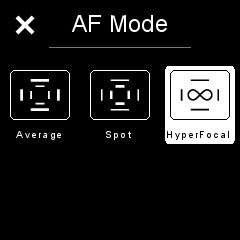
Until now, making use of your stored HyperFocal set point was to set the AF Mode to HyperFocal and then actuating it with either your half-press or your programmed autofocus button. Sort of a clumsy series of events to make use of a tool that should be at ready access for best use.
Now, you can program it to your favorite optional hard button, most likely the Front (middle of the grip) or 2nd Shutter (bottom of XF opposite of lens release). Tap it once and the camera focuses immediately to your programmed HyperFocal point.
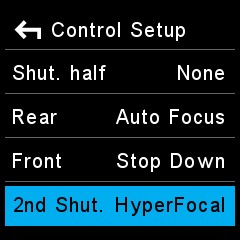
#3 Tools available through Icons
The XF screen top swipe behavior is excellent to get to your most used tool, but beyond one or two it gets time consuming to have to swipe multiple times in the same direction to get access to what you’re looking for. By setting one of the 4 icons to bring up the icon menu, you’re two taps away from refining every feature the XF has.
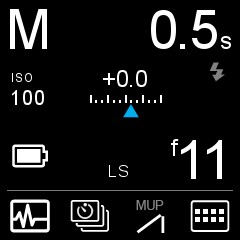

#4 Full Control of Profoto Monoheads (B1, D1, D2, B10) & B2 / Pro-8 / Pro-10 packs, & TTL Flash Control Enabled where available.
This is a big one. Since its release, XF has had the capability of remotely firing Profoto strobe equipment wirelessly with the fastest radio speed available in any transmitter/tranceiver. This was enabled by a nested menu located at the very bottom of Capture Settings in the main XF menu. The new interface is available through the menu, through one of your programmable icon buttons, or through the top swipe screen.
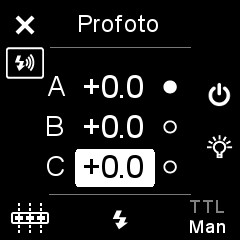
The Front Dial selects between the lettered groups, the Side Dial changes the values of the selected group, the Rear Dial changes all the groups at once. The top Hard Menu Button turns the power of the unit on or off, the bottom Hard Menu Button turns the modeling light on or off. Scrolling the Front Dial all the way down allows you to switch between TTL and Manual, the Rear Buttonacts as a flash test.


Up to 6 heads can be controlled individually by Front Dial scrolling down and then Side Dial changes to the output. These values hold in place while you hit the test button, the values clear back to zero after the next shot taken so that if you need to increase a head by another half stop, you’ll see only .5 added to that head.

The Rear Dial changes to all controlled heads is fantastic for changing the total output of all lights being controlled.
The sub-menu for this tool is takes you to Flash Setup and allows you to change how many groups are displayed (from one to six), the channel number for the Profoto transmitter and the type of TTL enabled. Modes available are Normal, Fill Flash, and Ambient.
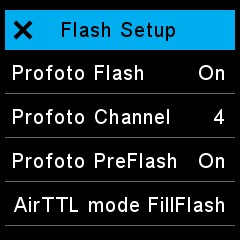
#5 Electronic Shutter (IQ3-100 only)
The IQ3-100 can now capture images without the aid of a mechanical shutter utilizing an electronic virtual first and second curtain shutter. Engagement can be triggered directly on the IQ3-100 with or without a delay setting, via tethered interface in Capture One or via iOS trigger through Capture Pilot.
#6 Rear Curtain Sync
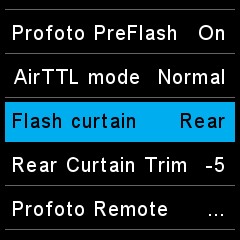
Rear curtain sync is finally here and not only can you enable it and have your flash fire at the tail end of your exposure for ambient light, providing logical motion trails for any movement in the scene, but you can also change the timing of that event, to maximize the use of ultra-fast flash durations or to create special effects.
#7 Bulb/Time Modes
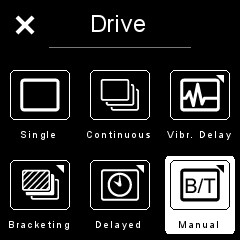
Another much asked for feature, true B & T modes for the XF. B-Mode holds the shutter open for the duration of the button press. T-Mode toggles the start of the exposure with one press and the conclusion of the exposure with a second push. If using an electronic cable release plugged into the XF’s side port, either mode acts like T-Mode with two presses to start and conclude any capture.
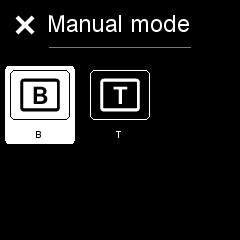
A long press within the Drive Mode menu allows you select between the two modes, and while that ability adheres to the cohesiveness of the interface design on the XF, you’ll never need to use it.
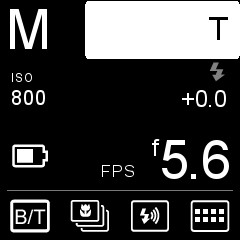
The UI team has very nicely designed the interface of your home screen to allow your Front Dial that would normally control shutter speed in Manual or Tv-Mode to now control the toggle between B & T modes. (I absolutely love when user interfaces are properly designed. This is the small touch of really good design.)
#8 Suppress Black Reference during Time Lapse

Sure to be crowd pleaser, you can now suppress black frame reference for Time Lapse exposures. Additionally, when coupled to the IQ3-100 digital back, you can enable the electronic shutter for this tool and the camera will fire the entire sequence absolutely silently for all frames after the first of the series, where the camera has to capture a single black reference.
#9 Rename Saved Setups
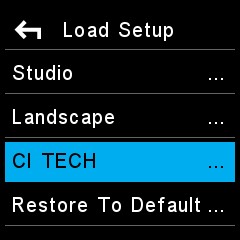
Now, not only can you save 3 different camera setups, you can name them. For instance, turn off the Profoto internal radio, program the HyperFocal Set Point to 2nd Shutter Button (lowest XF body button), Vibration Delay On and set to Maximum 8 seconds, HDR & Focus Stack set to the top Swipe screen, TimeLapse Tool Icon for bottom row, Focus Assist Light Off, and name it ‘Landscape’
#10 Electronic Shutter Option (IQ3-100 only) and Time Delay options added to Focus Stack Tool
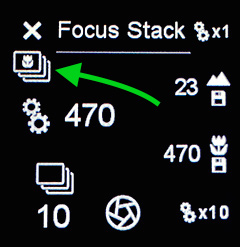
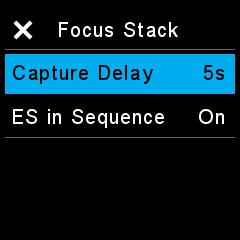
No tricks of Vibration Delay necessary anymore to extend the time between captures, easily set the per frame latency for the Focus Stack Tool through its submenu and let your strobes recycle adequately to be ready for the next frame in your focus stack.
#11 Camera Controls Accessible from Live View (IQ-50mp IQ-100mp)

Shutter Speed, Aperture and ISO displayed for the first several seconds you’re in Live View along with a button to capture. The overlay disappears after about 2 seconds, but any single tap to the screen bring up the display and options again.
#12 Flash Analysis Tool
Ok, I lied, the list doesn’t stop at 11. Geeks unite, here’s a tool for dialing in the maximum efficiency to your strobe captures.
Have you wanted to adjust your syncing time so that you can use the full duration of your lights? The XF will allow you to analyze your duration curve and then compensate for clipping by changing your curtain sync. Now think about that one for a while…
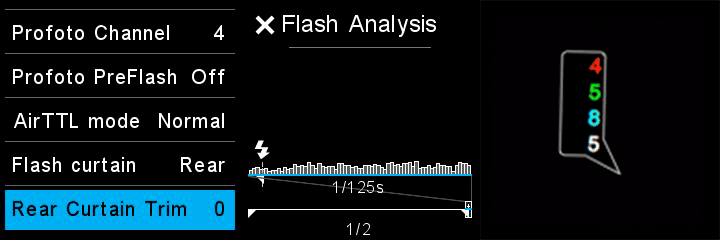
#13. This firmware update is completely free and has again unlocked hidden potential of your existing XF camera.
(Even when our list goes to eleven, it actually goes to thirteen)