Top 10 Reasons To Love The Leaf Credo
Digital backs come in all shapes and sizes, each with its own set of strengths and weaknesses. Leaf has always been a major player in the marketplace, and has a history of creating groundbreaking products. For years, Leaf Aptus digital backs were heralded for their color reproduction. The Credo line builds on the already extremely solid foundation the Aptus series by adding modern day speed, functionality, and an updated and intuitive interface. I’ve used the Credo line on multiple occasions, and I’ve developed a large appreciation for the unique usability and workflow. Here are my top 10 reasons to love the Credo:
10. Leaf Legacy
As Mentioned above, the Leaf Credo builds on the already stellar Leaf Aptus line of digital backs. The Credo comes in 40, 60, and 80 megapixel models, all of which deliver outstanding image quality. True to Leaf legacy, the Credo has the unique option of being mounted in a Leaf AFi/Hy6 mount- (unavailable to other similar models of digital backs) in addition to all other mounts (Phase One/Mamiya, Hasselblad H, Hasselblad V, Contax) and technical cameras. The Leaf AFi/Hy6 paired with a Credo 60 is one of my personal favorite combinations.
9. LCD
The Leaf Credo’s 1.15 megapixel user interface is extremely bright with black text against a white background, allowing for review even in strong daylight with a 170 degree viewing angle. The only hard button on the Credo line is the power button, with every other feature entirely controlled by touch.To add to that, the touchable area of the back extends beyond that of the actual LCD screen, allowing the user to zoom in and out of images without covering a portion of the image. Four icons frame the LCD screen and dictate the Home, Review, Back, and Extra Menu options. As a nice assist, the icons will illuminate when they can be used, and will lose illumination when that button has no function in the current menu. I realize that sounds like a minimal feature, but those illuminated buttons are really helpful when you get into the deeper menu options of the Credo and especially when reviewing files.
8. Menu Structure
Something you don’t want to be doing when shooting in the studio or out in the field is fumbling through a complicated menu looking for a hidden setting. Leaf has done a great job of organizing the Credo’s menu system so that you’re not bombarded with option after option all on the same screen. On the home screen, you’re presented with four different icons – all of which clearly communicate their function. The Camera and Setup menus are side-swiping with only a few options per window, allowing for quick reference. The name of the game on set is efficiency, and the menu on your camera isn’t one of the things that should take time away from your shoot.
7. Connectivity
All backs in the the Leaf Credo series are capable of tethering to Capture One through either USB 2.0, USB 3.0, or Firewire 800 connectivity. While FireWire is still widely used on compatible computers, we’re seeing FireWire ports disappear in new computers being brought to market while USB is going strong. The ability of the Credo line to use both is an asset.
6. Calibration of Virtual Level
One of the Credo’s best features is its virtual level with roll and pitch calculation. The Leaf Credo was also the first out of the current digital backs to allow for user calibration of the level: meaning if there is a specific angle which the photographer intends to take the image, the photographer can zero the level to that angle which allows for easy recognition of any deviation.
5. Wide Spectrum
Digital backs are versatile tools, able to be moved from camera to camera depending on the photographer’s needs. Leaf takes this a step further with the Credo Wide Spectrum. The Wide Spectrum is so named because of the digital back’s lack of an IR cut filter in front of the sensor. This allows for all wavelengths of light (both visible and nonvisible), up to the sensor’s physical limitations to be recorded. With a lack of an IR filter you can shoot beautiful black and white images with subtleties and habits previously unreachable through standard wavelengths. Alternatively, you have the ability to mount an Infrared filter in front of the lens to achieve unique images without having the need for long exposures. If you’re looking for a standard shooting experience, simply put an IR/UV cut filter in front of the lens to only allow the visible spectrum to hit the sensor. In essence, with the Wide Spectrum backs you’re getting three different cameras in one.
4. Image Quality
The Leaf Credo line delivers all of the exceptional image quality you would expect from the Aptus line- and then some. The Dalsa CCD sensor on each back delivers stunning results when used in conjunction with Capture One Pro.
3. Best of Old and New (Aptus History, IQ Present)
Leaf is known for having the best color reproduction around. This was true for the Aptus series and continues on to the Credo. The Credo digital backs can take full advantage of the proprietary Leaf color profiles found in Capture One. While the profiles can be applied to other files from different cameras, they perform best with the files they were made for: the Credo.
The Credo takes the best of the Aptus and upgrades the rest. Leaf removed the fan from the Aptus and replaced it with a heat sync. Gone are the days of using a stylus on the Aptus. The Credo takes full advantage of finger-touch with large buttons capable of being pressed easily, even by those of us with thicker fingers as well as touch-enabled gloves.
2. Design
Its clear to see that Leaf took great care in designing the Credo line of digital backs in both the chassis and menu system. On the outside, the Credo is sleek and modern and is a great melding of both form and function. The illuminated menu buttons on the corners of the rear glass are both practical and attractive. Though the rear LCD screen is 3.2”, the glass extends to the edge of the back giving it a consistent tactility and visual appeal. Even the ready light next to the power button is designed with both functionality and aesthetics in mind.
1. Value
The similarities between the Credo and the Phase One IQ lines are obvious. They both achieve outstanding image quality using Capture One with the same camera bodies (except for the Credo which adds the AFi/Hy6!). The difference is that the Credo provides all of the powerful features and benefits with the more aggressive pricing. The current promotion on the Credo 40 has easily been the most popular (and successful) campaign of the year.