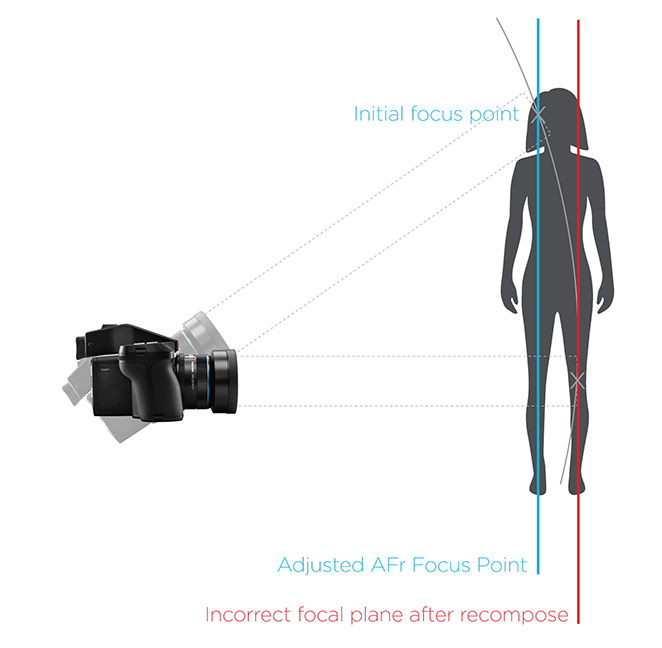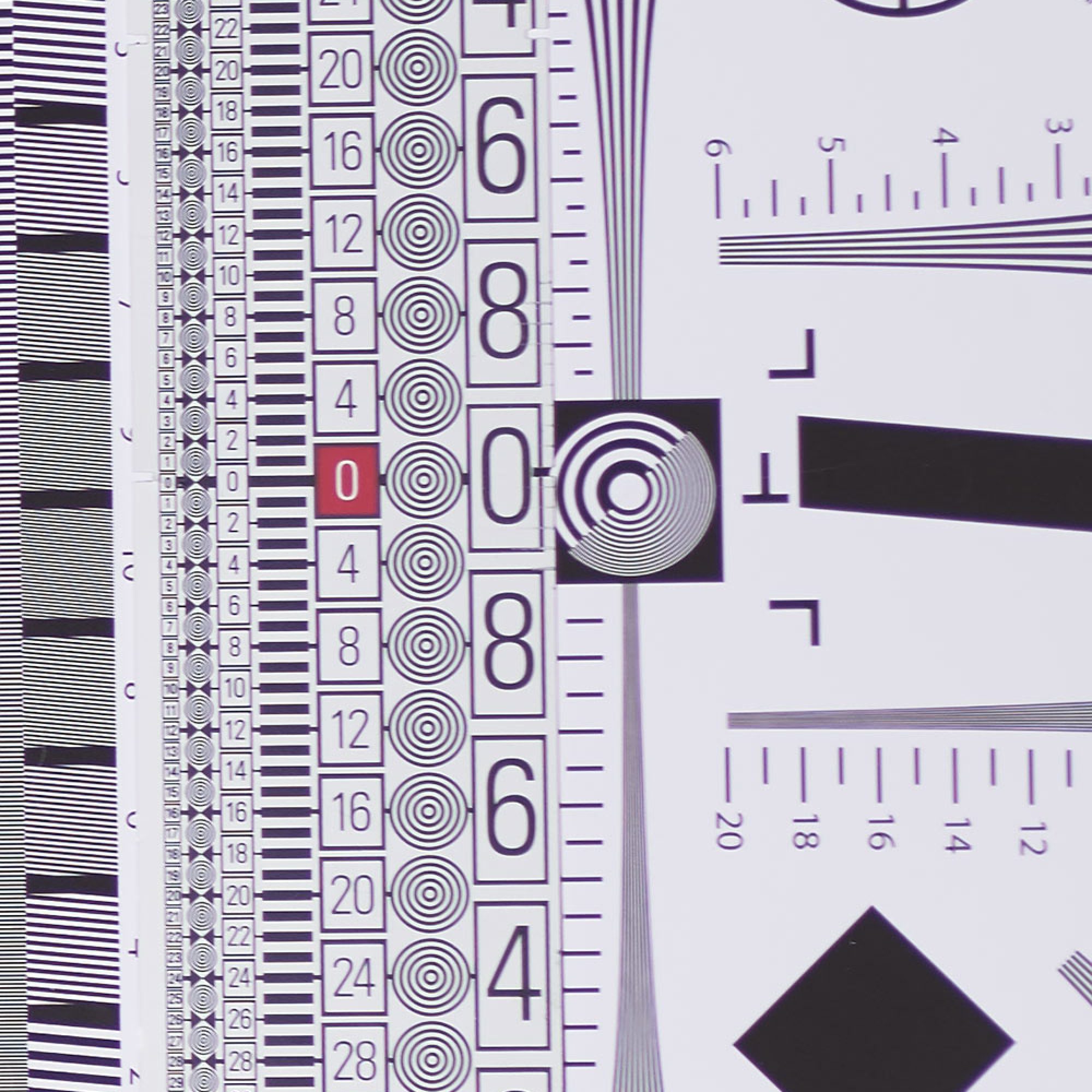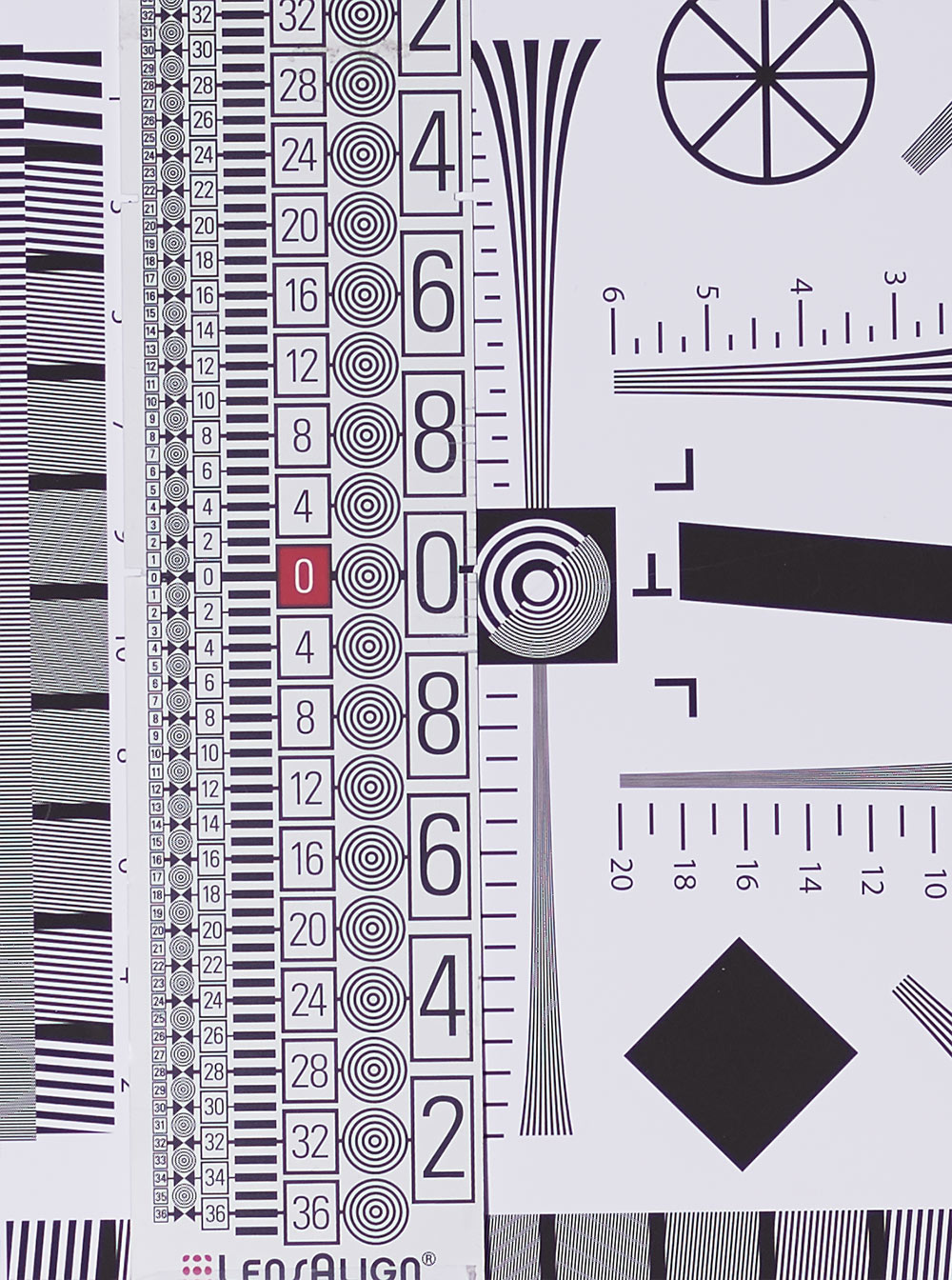Top 10: Feature Update #4 & HAP-2 Update
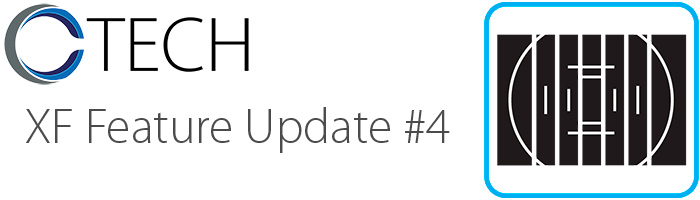
Today, Phase One has released Feature Update #4 for the XF camera system and IQ digital backs, yet again opening up new features and functionality to existing cameras.
This is an especially exciting release because it has primarily to do with focus, whether it be the automated Focus Trim tool for system calibration, manual control over the autofocus motors, or the new AFr mode (read on,) this update aims to please.
Here are my top 10 of this powerful update:
#1 Autofocus and Recompose:
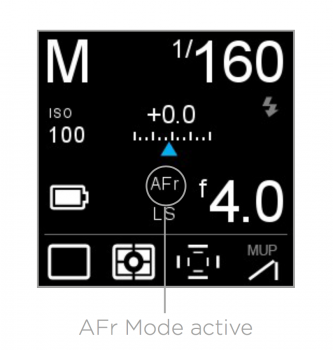
Photographers have long made use of the strategy of placing their center autofocus reticle on their subject, focusing at that spot, and then placing their subject somewhere off center in their scene before capturing the image.
The problem of focus arises when you aim at the subject’s eyes and then move their head from the center of the scene because compared to the original composition, the subject is now in front of the original focus plane as you’ve rotated the camera. The distance to the face is a greater distance (on the angle) than the distance to the subject’s waistline.
Given that the primary nature of depth of field is that greater resolution or magnification leads to less depth of field, combined with the availability of German designed f2.8 optics spraying light on IQ3 100 megapixel Trichromatic sensors, the readjustment of focus for the recomposed plane is absolutely necessary to move the eyes out of the bokeh and back into focus.
Phase’s AFr is a novel approach to solving this problem by tracking the movement of the camera after you achieve focus but before you fire the trigger, and then using that stored 3D displacement on the subsequent captures to realign the plane of focus to match up where the subject has been moved to.
Simply enable AFr before shooting your first capture, autofocus, recompose and fire.
If audio confirmation for autofocus is enabled on the XF, the process will yield a few different sounds. There will be the initial confirmation beep of autofocus being achieved in the center of the frame and then as you recompose and fire, there will either be an error sound (camera is still learning what motion you’re making) or if the process is successful, the camera will return an affirmative beep.
Based on how far you turn right or left or tilt up or down in the first capture, the camera will at –the moment of focus– dial in a predicted offset value that keeps the subject in focus when you recompose to the same location.

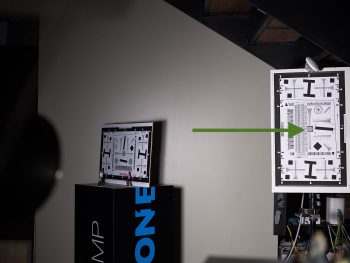
The currently compatible lenses that will work with this strong new feature are the 80LS Blue Ring, the 110LS Blue Ring, and the 150LS 2.8 Blue Ring. More lenses will become available in updates to Feature Update 4.
#2 Focus Trim Tool:
As I’ve written before, focus trimming lenses on the XF is an absolute necessity to calibrate the specific tolerances of your XF, mounted lens and specific digital back. The new Focus Trim Tool simplifies and automates this process by asking the user to corroborate or change the focus after the camera has made its best choice.
Whether you use the digital back, Capture Pilot or tethered Live View, the new Focus Trim Tool will allow you to inform the camera where the best focus is and store that number to be recalled every time that lens is mounted.
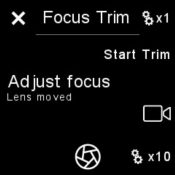
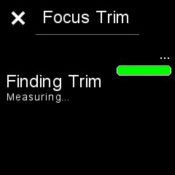
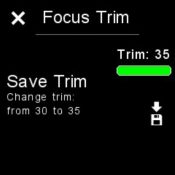
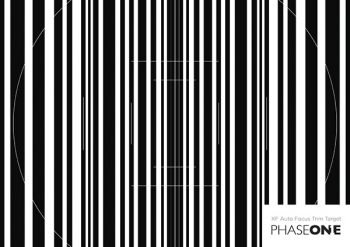
Works best with the official Phase One focus target (soon to be supplied with every new body and lens) but still works well with any target that has enough detail to judge critical focus. The official Phase One Focus Trim Tool target can also be downloaded and printed at home. (Important: Updating to Feature Update #4 will require new Focus Trim values to be created)
#3 Automatic Focus Stack Calculator:

Not too much has to be said about this one, except maybe a big thank you. Choosing the correct amount of images on a given focus stack can seem somewhat arbitrary when setting up, and anyone who likes successful focus stacks knows you have to pad in enough overage to ensure a good image on the tale end of assembling it in Helicon Focus.
The tool now automatically enters a value into the count based on the near and far points programmed along with the f-stop the camera is set at and the pixel density of the attached digital back. Full testing continues, but initial results look good and automatic. (Currently available for use with 120mm AF, 120mm Blue Ring LS, & 80mm Blue Ring LS)
#4 Profoto Remote Trigger:

As it turns out, the radio unit enclosed within the XF that broadcasts signals to remote trigger discrete groups of Profoto strobe systems, can also receive signals, even on a different channel than it’s transmitting on. Now with your Profoto Air Remote or Air Sync, you can fire the XF wirelessly from great distances or short ones, if you’re that lazy. (B/T mode not supported)
#5 HAP-2:
As previously announced, there is a 2nd paid update available for the XF camera in addition to the two free updates available for the XF battery door and the XF optical viewfinder retention clasps. (As a paid update, owners can opt to upgrade the DF+/DF-like smooth grip material of their pre-RA001914 serial numbered XF bodies to the current pebbled texture for a $450 fee that includes a round-trip to Japan)
The $890 $1050 update replaces the original autofocus HAP-1 sensor with the new HAP-2 that touts a 2.5 stop improvement in low light and a 1 stop improvement in dynamic range in high-key scenes. We are currently testing both HAP-1 and HAP-2 sensors with Firmware 4 to determine in exactly which environments that the HAP-2 upgrade will aid the most.
#6 Infinite Vibration Delay: (it goes past 11)
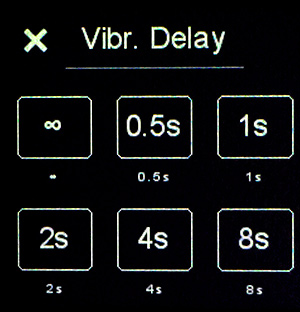
Making use of vibration delay for is perfect for capturing sharp images in natural light because the XF will sense when the vibration induced by touching the camera and the first movement of the mirror has subsided and will wait to fire the focal plane/leaf shutter until the image affecting shake has dissipated.
I set the camera to 3 second vibration delay in the studio and it routinely fires somewhere short of 2 seconds as long as there are no other factors affecting the solidity of the camera. If the camera were to be ceaselessly moved while vibration delay were active, the camera would wait the full 3 seconds on each an every frame, firing at the conclusion of the value entered in the tool.
Prior to now, 8 seconds was the maximum value you could enter into the delay field and was the value I would typically enter if I was shooting landscape or exterior architecture with the XF. Wind can very often be the force that pushes your camera and tripod around enough to alter the image clarity, but with Vibration Delay turned on, the camera will automatically sense when there’s a moment of stillness that an image can be made. The infinity value is highly relevant because now the camera can sit as long as necessary to find that wonderful moment of stillness on a blustery day.
#7 Focus Nudge:
Manually make changes to focus without having to disturb the barrel of the lens with that big mitt of yours. Any of the camera’s wheels can now be programmed to manual engagement of the autofocus motor. I’m already a fan of this feature and have assigned it to my rear wheel in place of the factory default of ISO. (and moved Exposure Compensation off the rear wheel to be alternate to controlling the autoexposure modes Av & Tv)
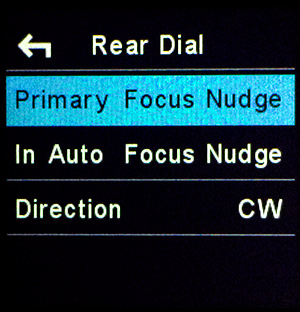
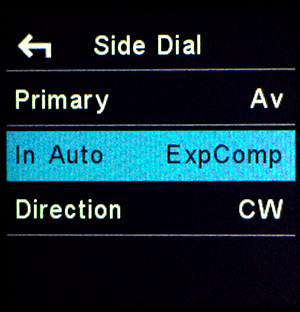
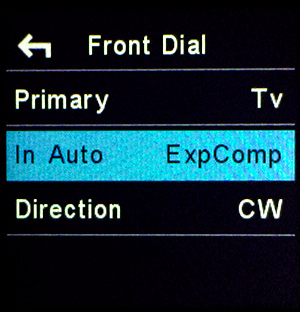
#8 AFr Zoom to Focus:
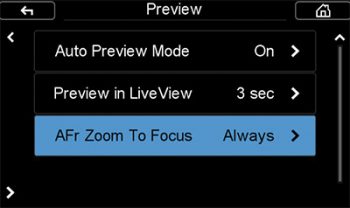
Now on the IQ, when you want to check focus during your focus and recomposing, the digital back will now display the 100% region of the sensor that you have focus and recomposed to. This is crazy cool because it not only shows you the focus point created by AFr off center, but by the margins of that frame, show you how well the predictive algorithm is running. If the point you focused isn’t center in the frame after you’ve captured at the recomposed spot, you know that it could do a little better and likely the next frame will resolve your original focus point within the 100% view of the auto preview play window.
#9 Vibration Analysis:

New to the XF, a pop up tool that displays the vibration event surrounding and during the prior capture.
#10 Post Capture Pop Up:
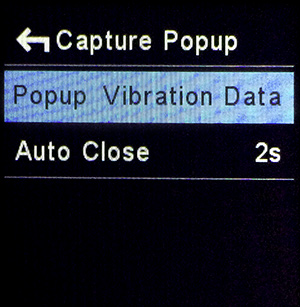
At the conclusion of a capture, the XF by default displays the histogram of the last image. Given that the digital back also displays the histogram, I would typically disable the histogram pop-up because its display would interrupt my ability to work with the top navigation immediately post-capture. We now have two other selections for data that can pop up at the conclusion of a capture and that isn’t displayed by the digital back. Vibration Analysis and Flash Analysis. Perhaps much more relevant to have one of these pop up after. Off is still an option anyways.
Additional Features of Update #4 include:
• External Release for the Electronic Shutter (ES): Used with supported external release cables (yes please, I had been wanting this one for a while for my tech camera ES shooting)
• Image Browse: Assign an XF Dial to browse images on the IQ Digital Back screen. (meh, I’m not giving up a wheel)
• External two-shot release: Providing a Mirror Up on first press followed by capture on the second press of the B.O.B external shutter release cable
• Remote Trigger from Capture Pilot in ES Mode: It is now possible to use Capture Pilot to remotely trigger the Electronic Shutter of the IQ3 Digital Back *Supported on the IQ3 100MP, IQ3 100MP Achromatic and IQ3 100MP Trichromatic
• Focus Stack and Timelapse from Capture One: It is now possible to initiate the XF Focus Stack tool and TimeLapse tool from the shutter button of Capture One
• Focus Nudge from Capture One: Calibration tools such as the Hyperfocal Tool and Focus Stack tool can now benefit from Focus Nudge control via Capture One
• TimeLapse Tool Black Ref. Control: The black reference can now be customized to 1 of 4 options in the TimeLapse Tool -Normal, Always, Supress, and 1st.
Feature Update #4 is a Free Update!
Once again, through this newest firmware offering Phase One has vastly improved the capabilities of the XF with new features and refinements. Feature Update #4 works with either the HAP-1 or HAP-2 autofocus sensor, and as always is available with no additional cost to the end user. Even the paid update for the HAP-2 upgrade shows a viability to this system that is continually strong because even as new hardware innovations become available to new users, legacy users can update their cameras to match the capabilities of the newest serial numbers. Really, really good stuff.
Notes (September 13th, 2017): As of publication this morning we have only been working with and testing Feature Update 4, beta 4.00.51 and the release build of 4.00.55 we have yet to put any miles on. One known issue is that there is no Capture Pilot integration, so if that matters to your workflow, you may want to hold off on being a trailblazer for a moment. Trailblazers can download the update directly from Phase One.
IMPORTANT NOTE: Updating to Feature Update #4 will require new Focus Trim values to be created, so if your camera is all tuned up in Feature Update #3, it’s going to need a re-tuning.
Credo Users: Please stand by, initial testing shows that the new features that are specific to the XF camera body work fine with the Credo digital backs, but there is as of yet, no official release by Phase One.
Notes (October 2nd, 2017): Capture Pilot 1.11 has been released and is compatible with Feature Update #4