Tethering – The Weakest Links

Stable tethering is vital to a successful shoot, but unfortunately, the tools used in that connection are the most overlooked part of a photographer’s or studio’s kit. Today, we are going to address the biggest issues we come across when it comes to tethering stability.

Thunderbolt-to-FireWire 800 Connector
If you’re using an older digital back, such as a Phase One H, P, P+, or Leaf Aptus back on a new computer, you are all too familiar with this tiny device as you have no other option but to use it in order to properly connect your camera to shoot tethered. For those with Phase One IQ or Leaf Credo backs that prefer to shoot with FireWire, you have also used these on the newer computers from Apple. There is a twofold issue here with the Thunderbolt adapters: their build quality, and the fact that they do not provide enough power for digital backs to properly stay tethered.
First, we’ll talk about build quality. I will state, I am not a quality control engineer, nor have I laid eyes on the factory, but I can say from personal experience (as well as reports from colleagues and clients) that the Thunderbolt adapter will fail much more quickly than you would think. In the past year I have replaced three at my personal testing station at the office, as well as two at our Mac Pro testing and demo station. Back when I was working as a freelance tech (actually, on the last advertising job I was on) I replaced two during a single 12 day job. Those two faulty adapters had both been bought at the same time while the third working one came from the studio I was in, so likely a different batch.
How did I know it was the Thunderbolt adapter? I did my usual troubleshooting: I changed batteries (more about that later), swapped FW cables, changed ports. Once I switched the Thunderbolt adapter, my connectivity issues went away. On that last job, I was more likely unlucky than anything else with those two adapters failing within that 12 day job time frame, but we do talk to customers often enough who, after some time (months or a year) experience connectivity issues that are only solved with a new adapter. Parts do fail, especially lower end items like the adapter, so it is best to have a backup or two with you, just in case. Digital backs are very particular and can be sensitive about their connection, so if it is not constant and robust, connectivity will be an issue, so a properly working adapter is a necessity.
The second part to the Thunderbolt-to-FireWire 800 connector stability is that it does not provide the same amount of power as the previous FireWire connector. For backs with batteries, this isn’t the end of the world; you can force the back into battery mode by changing from “Auto-detect” to “Battery” on P / P+, and by disabling battery charging on IQ / Credo in the Power Management menu. This compensates for the lack of power. In the case of an older Phase One H or Leaf Aptus back that do not have onboard batteries, you can add in a powered hub. The powered hub provides enough power to enable consistent and stable tethering. Without one, an H or Aptus back will likely not connect to a newer computer at all, and sometimes P / P+ backs can also have issues. When a powered hub is used with a P / P+, Credo, and IQ, you actually do not need to change the battery setting, so you can shoot longer between battery changes as the hub is providing power to the battery on a trickle charging basis.
As an alternative, if you have a USB3 equipped digital back, you can connect that way and completely skip the Thunderbolt-to-FireWire800 woes. If you are using a CCD back, your live view performance might suffer a little, but the platform and connection is very stable. However, USB3 does not provide enough power to charge your battery. Since there is no way around that at the moment, you will need a few more back batteries on hand to get though your shoot.

Cheap Connectivity Cables
We see this happen more often than you would think; after making a significant investment in a camera system and computer, we see folks skimping on the tether cable. Often times, once the customer’s initial tether cable (or two) that they received at the time of purchase gives out, they take to the internet to get whatever they can find. Not all cables are created equal. Often times those cheap cables that initially seemed like a bargain fail earlier, or even right out of the gate. Lower quality cables generally aren’t shielded as well as higher end cables, and as such can suffer from interference (this is generally the biggest issue we see.) Some of the cheaper cables don’t physically fit as well in the port, which cause them to lose connection if you are shooting handheld and moving about. While we understand wanting to save some cash, we recommend getting the best cables you can. We offer a few we have tested, and stand confidently behind that won’t break the bank. We also recommend to have a few cables on hand so you have backups. If you only have one, and that cable goes, you’re stuck. We recommend at least one back up cable at all times. As soon as one fails, toss it, or clearly mark it so it doesn’t accidentally get back in the mix.

The Firewire Card on PC
We don’t seen this as much, but from time to time, we will have a new customer whose back will not connect to their PC. Unfortunately, not all FireWire cards for PCs are created equal, as there is a much broader spectrum of suppliers. The chipset that runs the card is often not robust enough to provide power and tethered communication. The simple fix (on a system where the card is replaceable) is to find one with a Texas Instruments chipset and install that card for tethered use. However, if you have an older PC laptop, the card sometimes is not replaceable and that won’t be an option. When this happens, the unfortunate solution is to find another computer to use.
If you are experiencing issues tethering, give us a ring, we can help you troubleshoot the issue and help solve the problem.
We recommend and sell the following cables:
FireWire
- FireWire 800-800 cables: These come in either a 15′ or 33′ length: https://www.digitalback.com/product/firewire-800-800-cables/
- Firewire 400-800 cables: These also come in a 15′ or 33′ length: https://www.digitalback.com/product/firewire-400-800-cable/
- FireWire 800 Powered Hub: https://www.digitalback.com/product/fw800-powered-hub/
- FireWire 400 Powered Hub: https://www.digitalback.com/product/fw400-powered-hub/
USB3:
- USB3 Cable: We sell a CI Certified 15′ USB cable: https://www.digitalback.com/product/usb-3-0-cable-type-a-to-type-b-5m/
- USB Extensions: We recommend the TetherTools TetherPro USB 3.0 Super Speed Active Extension cables if you need more than 15′: https://www.digitalback.com/product/tetherpro-usb-3-0-superspeed-active-extension-cable/
- USB3.0 Powered hub: The TetherTools TetherBoost Core Controller is highly recommended addition to any USB tethering setup longer than 15′: https://www.digitalback.com/product/tethertools-tetherboost-core-controller/
- TetherBoost AC Adapter: The TetherBoost AC Adapter helps reduce strain on your computer or camera batteries when used in conjunction with the TetherBoost Core Controller: https://www.digitalback.com/product/tetherboost-ac-power-adapter-u-s-standard/
- TetherTools Rock Solid External Power Bank: Another alternate solution for the TetherBoost when you do not have access to wall power:
https://www.digitalback.com/product/rock-solid-external-battery-pack-10000mah/
All products listed above are available from Capture Integration. Contact us to learn more about these products, as well as many more tools not listed here. The Capture Integration sales team can help you with any/all of your photography needs.
Call us today to schedule your demo at 877-217-9870
Discover more from Capture Integration
Subscribe to get the latest posts sent to your email.