NO Firmware Updating with Thunderbolt to Firewire Adapter!
Firmware updating of IQ, Credo & P-Series Phase digital backs is necessary for feature updates, bug fixes and compatibility updates, but if you are without a computer built with native firewire ports on it, you should NEVER do a firmware update via the digital back Firewire port through a Thunderbolt to Firewire adapter.
While this connection works fine for tethering (usually only with a Firewire Powered Hub,) attempting a Firmware update through this converter can create a disastrous outcome for your digital back which may even necessitate round trip travel to Denmark to be fixed.
With any IQ or Credo digital back we prefer to perform firmware updates through the CF card and not the tether. Host computer issues, line voltage, power supplies and operating system variability can all lead to compounding problems when exchanging the operating system on a digital back. The path of least resistance is working with only one computer rather than two in this procedure, so making use of the CF card reader on the computer only to transfer the firmware file to the card and inserting that card into the digital back is the simplest and safest solution.
Disconnect your IQ or Credo from USB or Firewire tether and isolate the digital back from any connection with the camera. With a freshly charged battery installed, place the firmware package on a CF card and insert the CF card into the digital back. Scroll to the last menu item before ‘About’ to ‘Firmware Update.’ Confirm the back has been removed from the camera body and update. (Before starting the update process PLEASE MAKE SURE that AUTO POWER DOWN is set higher than 1 Minute in POWER MANAGEMENT on the digital back)