Tech Tip – IQ4 Frame Averaging File Organization
Been having lots of fun continuing to test and use the IQ4-150’s new Frame Averaging Tool but in comparing frame averaged to non frame averaged files, there is nothing readily available to identify the frame averaged shots from the single shots in the browser unlike other tools utilized through the XF body, like Focus Stacking, HDR & Time-Lapse, that identify the groups of files with a special indicator.

From the standpoint of camera metadata, your 7 minute Frame Average is the same as your single 1/40th second capture, unless you have your info palette up and you’re watching your metadata, where you can see the time spent during the frame average:
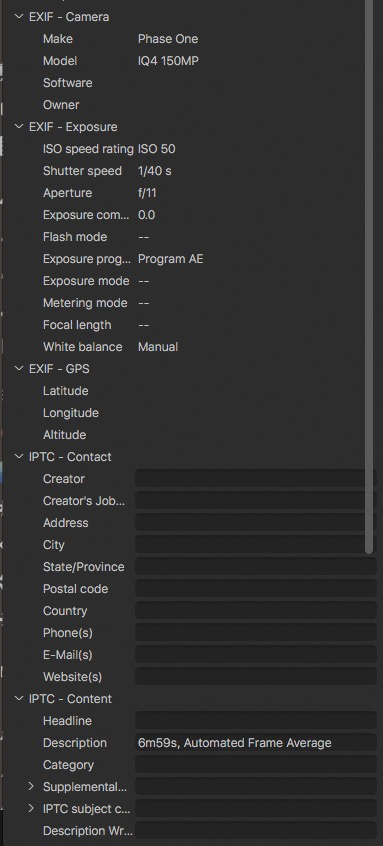
On import from card or at time of capture when tethered, much better to use a proper naming convention that makes use of Tokens in Capture One:
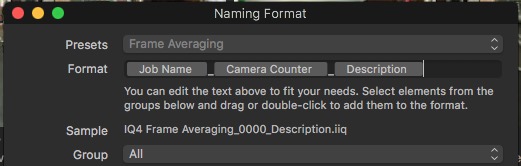
By appending the Description token, the contents of the IPTC Description field will become part of the naming convention:
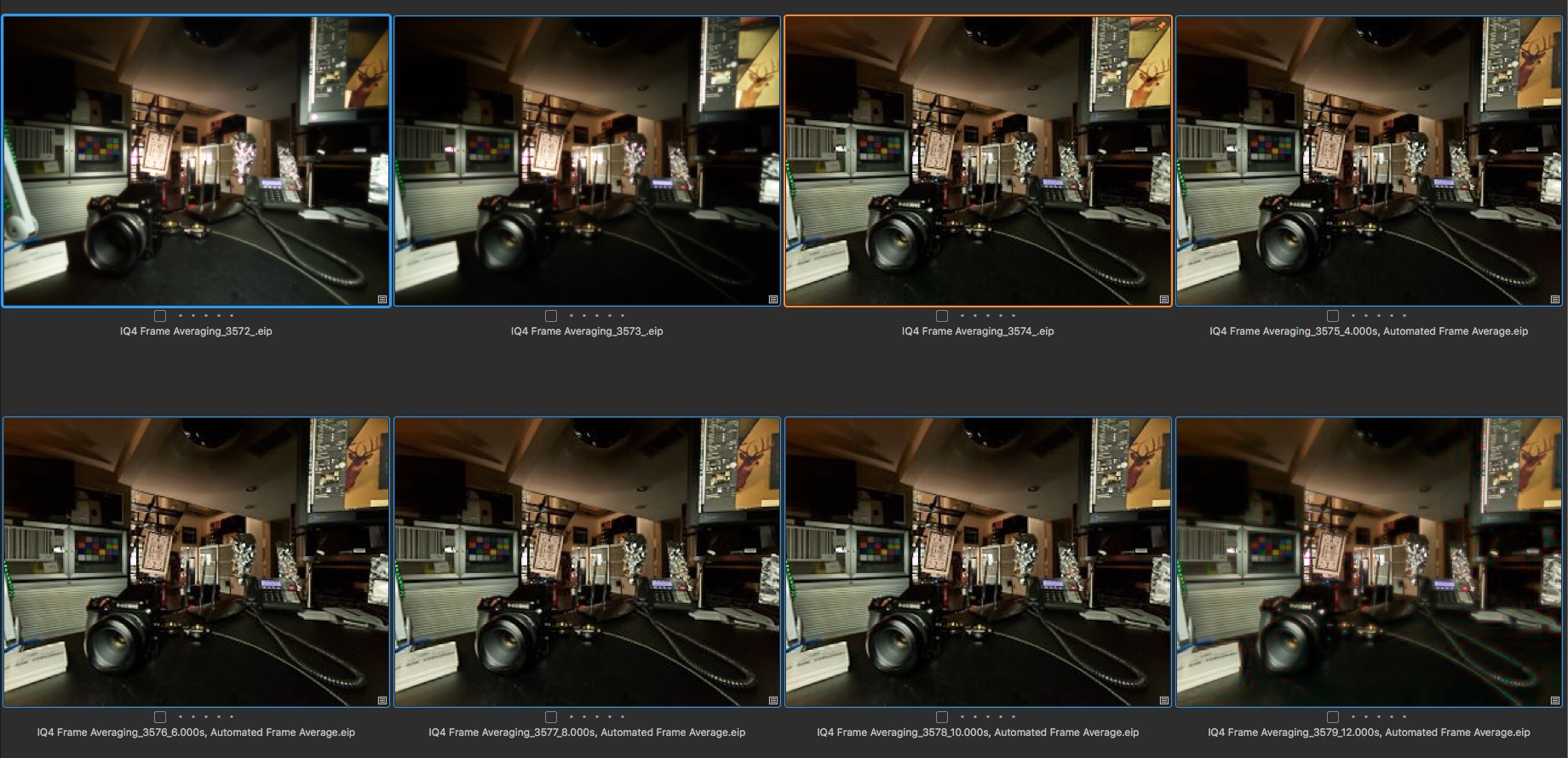
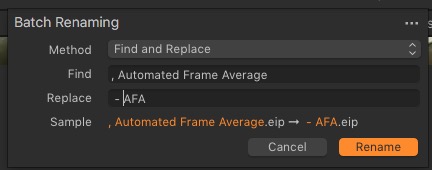
‘Automated Frame Average’ is a little too long of an appendage for my liking, so by making use of Find & Replacing Renaming:
I can shorten it to something more appropriate for browsing:

Just a quick tip, I’m looking forward to seeing from users how this tool is being used in the field. – BK