Phase One Labs – Dual Exposure+

When we first starting working with IQ4-150 in Fall of 2018, the swipe of a window revealed a small beaker. Within that beaker was the control panel for Frame Averaging, a feature that we were truly excited about delving into. The concept behind that swipe out menu and beaker was the pathway to the new Phase One Labs where you could experiment with beta tools the team in Denmark were developing, but were still working on. We were promised new tools and new features that would make our IQ4 new with each tool. However, when the first official non-beta firmware package deployed, Labs had disappeared with very little information and poor communication. Frame Averaging was next seen 6 months later within a full feature release.
We are in touch with our clients and IQ4 partners on a daily basis. Being the front line of support nationally, we understand the frustrations and the hurdles. Please know that we have the ear of the Phase One developers and they understand where we and our loyal customers stand. Today’s release of bug fixes for Capture One, FW 7 for IQ4, and the new Labs is a step in the right direction. In the coming months we look forward to sharing the 2020 roadmap with you and promise that we will get you this information as soon as it is possible.
We are happy to announce that Phase One Labs is back and within it a new beta tool is offered, Dual Exposure+.
(Edit 12/10/20 – Since the release of Feature Update #8, Dual Exposure+ has moved from Labs into a permanent tool in IQ4-150)
Here’s the word directly from Phase One on it:





Here’s where the rubber meets the road:
I had a chance to play with the feature, and while it has some caveats of use, it does provide a valid method to expand noise suppression and shadow recovery in a way that is unique from Frame Averaging.
To explain it as simply as possible:
- An exposure starts at your set shutter speed and your primary exposure reads out of the sensor at the end of that setting
- A secondary exposure continues until a total of 3 stop exposure gain has been achieved and then the 2nd exposure is read
- This exposure is combined with the first within the IQ4, in the same sort of way that a Frame Average combines exposures
The resulting image has no total exposure value gain. However, the significance of the tool is that the resulting image has 3 stops of shadow detail recovery with low to no consequence to noise gain.
Capture One 20.0.3 is REQUIRED for working with Dual Exposure+ files
My first challenge was to compare Frame Averaging with this new tool. Testing concludes that Dual Exposure cleans up the noise pattern in a properly exposed 1/4 tone comparatively to a 3 to 4 Frame Average exposure.
- Dual Exposure+ required 7 seconds total time to next capture ready on a 1/60th primary exposure with 1/8sec (+3) exposure
- Frame Average required 4 seconds total time to next capture ready on 1/60th exposure with 4-frame capture
NOTE: Dual Exposure+ are dual exposures saved into one package, so the file size doubles, unlike the hundreds of frames of Frame Averaging you can pack into a ‘single’ exposure.
(*please remember that tools in Labs are in Beta form. ISO, timing, and other limitations today could easily change when the tool is improved and released.)
Fortunately, noise suppression across the file isn’t the only benefit that Dual Exposure+ carries.
Test subject: Outside street view at Capture Integration – Extreme contrast of sunlight, clouds, and deep shadows of a vehicle
Gear used: Phase One IQ4 150mp, Cambo 1600 with Rodenstock 32mm HR lens
Below at 100%: 3 stop push with 100% shadow recovery,
1st image: 4-capture Frame Average
2nd image: normally shot single capture
3rd image: Dual Exposure+
4th image: 45-capture Frame Average.
Now, until this test I haven’t been pushing files to this extent and had not seen magenta gain while Frame Averaging, so this artifact is purely about the push to 100 gain in the shadows. Nothing that can’t be handled in post within Capture One, but interesting nonetheless.
Significantly, Frame Averaging and Dual Exposure+ manifest completely differently in the final image…
With Frame Averaging, in order to get 4 frames, there are 4, 1/60th exposures being taken and like I’ve demonstrated before, creates a centipede effect for moving objects in the frame:
With Dual Exposure+, however, because of the way that it’s combining only two exposures and the longer of the two in this case is 1/8th of a second, you get a fairly normal motion blur, albeit with a subtle, rolling shutter ‘Peter’s Street Lean‘ artifact.
More good news is that unlike Frame Averaging, the feature can be actuated from the mechanical button of the XF or XT camera bodies, so no tapping on the screen is necessary.
NOTE: You might initially think that Dual Exposure+ can fire faster than once every ~7 seconds, and that’s because the XF will allow a frame to be fired within 2 seconds of capturing a Dual Exposure+ image, but the resulting file will be a standard image. This may not be a bad thing as the camera is instantly able to toggle frames within the tool and at normal capture, determined only by your pace of shooting. This may be of workflow benefit to capture the rich shadows in your first press and then in the 2nd press, the action without a rolling shutter artifact on your subsequent presses until you pause and the system readies for another Dual Exposure+.
We wish that we could share more with you, but we have only had a few hours to play with this new feature. We have shared all that we have learned in this short period of time. Much more to be learned by playing, but initial testing shows this to be a valuable tool that is available today as part of Phase One Labs. -bk
Discover more from Capture Integration
Subscribe to get the latest posts sent to your email.