Cascable Remote Application for Phase One IQ4
Today, 30 months since the debut of the preeminent leader of digital back models on the planet, the Phase One IQ4 digital back gets wireless control capabilities via the iOS application, ‘Cascable’. Designed in Sweden and now in version 5 for iOS, Cascable offers control of a suite of different camera models from Japanese manufacturers and now a singular Danish one. (well, three, if you count the IQ4-100 Trichromatic and IQ4-150 Achromatic)
Nothing showy to see here, Cascable launches with a diminutive presence and file size onto your iOS 13 or iOS 14 device (required).
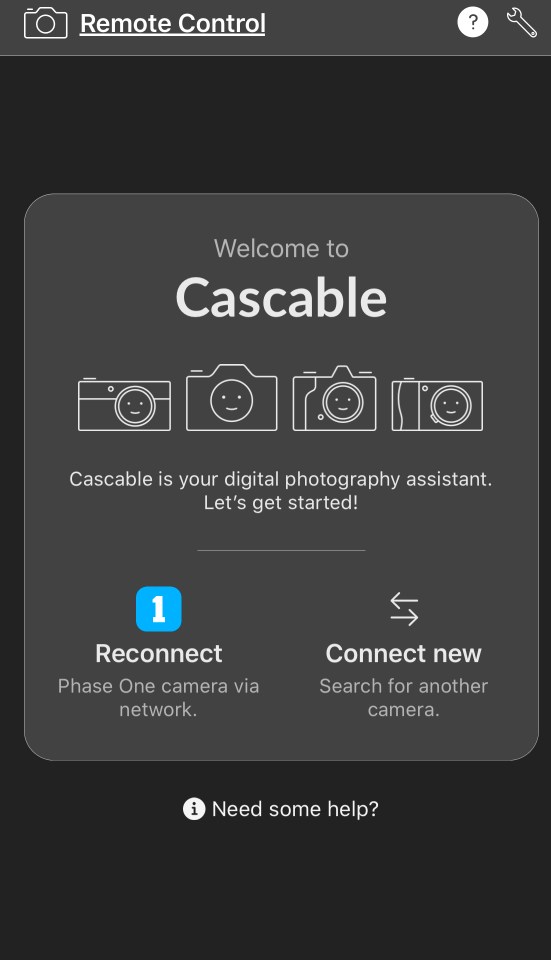

Just like wireless tethering of the IQ4 to Capture One, you must first enable the wireless Access Point on the IQ4




Next, select the newly created WiFi network on your iOS device (Note: Default WiFi password for IQ4 is ‘12345678’)
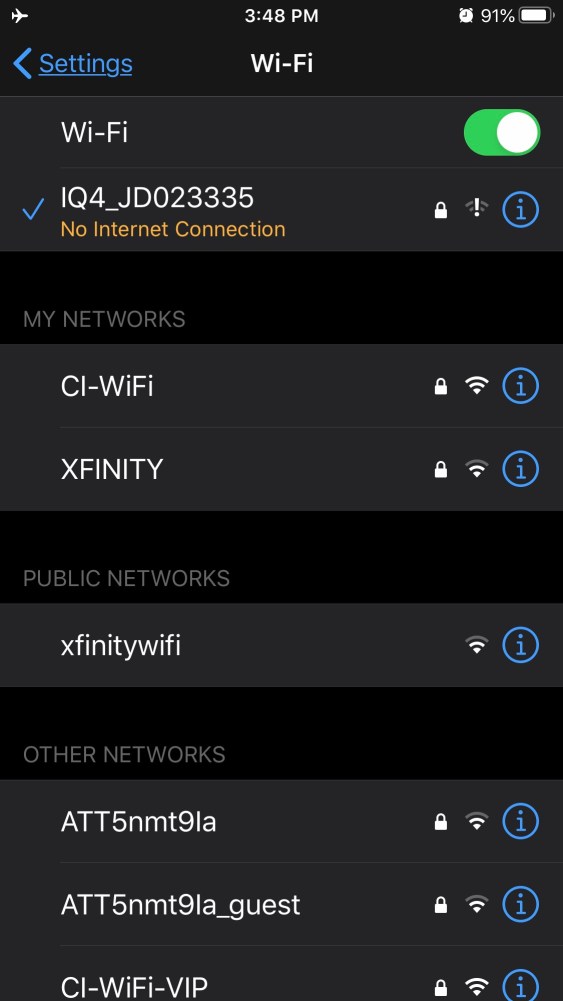
Make sure you see the blue check mark. Now you’re ready to launch Cascable and the interface is available to control the IQ4 and the attached camera, in this case, the Phase One XF Camera.

Watch the basic workflow here:
Adequate controls of Camera and Digital back functions available:



No XQD, CFexpress or SD cards available on your location? No problem! You can now shoot w/o card and send the raw files directly on your iOS device!!
Already have cards installed and want to avoid chewing up space on your iOS device? Too bad, the raw file is heading for your iOS device anyway! (yes, no matter what) Edit 9:17am: A change is necessary within the IQ4 menu structure to disable sending files to the ‘host’. Changing the Storage Options is possible once you set Storage Setup from ‘Auto’ to ‘Advanced’, and then Advanced –> Host Storage –> Disable. (thanks for the clarification, Drew)
Allowing Host Storage results in:
~45 seconds download time per image for 16-bit which negatively affects the ability of Live View to flow enough frames per second to be useful, and also hinders your ability to shoot consecutively with only 8 or 9 frames available to the buffer when shooting 16-bit files. I found this transfer rate held as far as 8 feet from the camera, with transfer rates dropping to near zero from a 30′ distance that you could easily still fire the camera with but not utilize Live View.

These stats are consistent with transferring wirelessly, either to computer or iOS device, so you can scale the transfer time down if you choose to shoot into one one of the more compressed or pixel-limited formats.

If you want to play with this remote app to quickly see cause and effect, you might want to drop to IIQ Sensor+ with ~30mb files compared to ~190mb files in 16-bit.
Not shown in the video is the ability to zoom into 100% on the captured image which is only available once the RAW image has fully loaded onto your device, as the optional ‘preview’ file in the application is basically only a screen-rez thumbnail with no zooming available. (Technical Note: iOS 13 or iPhone 8 may not have the capabilities of viewing the RAW files in-app… at this writing I’m not sure which of those two variables stopped me from viewing the downloaded raw files at all, but an iPhone 11 running iOS 14 was able to do so. ) Also not shown, the volume button can also act as a trigger to provide a ‘hard’ button to work with, but only as the program is active on screen while it also will change your ringer volume.
Obviously, all this file downloading can cause storage issues on your iOS device and with only a bit of shooting I chewed into 6+ GB of available storage space on my device.

But you can very easily delete images from your iOS device through the Cascable interface.


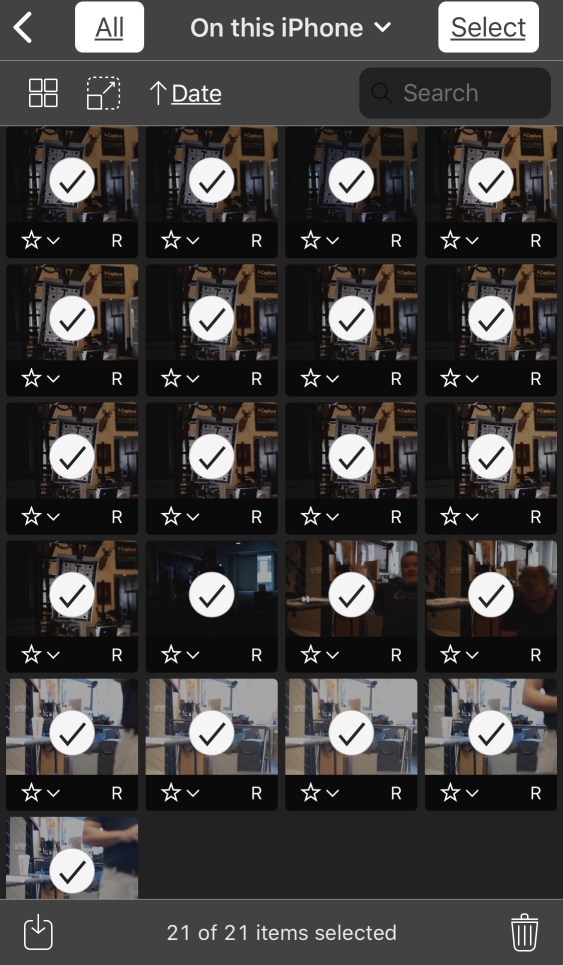

Sure, I could have a dedicated device like my iPad that is more purposed to ‘support work’ than my phone is, but even on that device, it is certainly problematic for it to have to carry the weight of 150mp capture. Ultimately, the weight of the data isn’t the problem, it’s the time it takes to transfer it and the reduction of program capabilities while doing so.
Obvious negatives to this iteration of the wireless integration with IQ4:
• There is the repetitive procedure to delete these files as often as your iOS storage needs demand.
• Live view isn’t crazy fast to begin with in this interface and Live View while a raw transfer takes place approaches uselessness, often refusing to start up if you were capturing without it on to start with and files are being transferred. This places long amount of latency to viewing what will be your next shot as well as trigger lag in the timed firing of your next frame. Storing files to host simply isn’t reasonable if response time or successive exposures are necessary.
• You phone is being tasked with receiving all of these raw files and these likely unnecessary data transfers will certainly chew up more battery power than if they weren’t occurring at all.
• and a big scary one…
A good feature for data redundancy manifests in a bad way when it comes to remote tethering. When you’ve got a XQD or CFexpress card installed in an IQ4 digital back and you’re physically tethered to workstation running Capture One, the moment you fire the trigger, the file is recorded both to your hard drive as well as the installed media card instantaneously. If you have a SD card installed with Archive mode enabled, you have triple redundancy on every trigger pull, which is really really nice for immediate triple redundancy.
But as you might have noticed already in your own shooting, if you have a slower SD card installed, significant buffering times can take place until the camera is done writing. This unfortunately affects even the speed that the files are transferred via the tether. The buffer will fill based on the bottleneck created by whatever the slowest device in the group is, so the transfers to your tethered machine will flow at about the rate as a 95 Mb/s SD card allows in this example.
In the case of the wireless tethering to your iOS device, the bottleneck is reversed and your images will not be written to card until the transfer has completed. I’ve experienced several crashes of the Cascable app on both of my test devices, iPhone 8 running iOS 13 and iPhone 11 running iOS 14, as well as having texts or other alerts come into my phone that I would momentarily switch to and would close the air-tether after a few moments of Cascable operating in the background, but upon restart or re-entering into the program the image transfer re-establishes immediately and no files are lost.
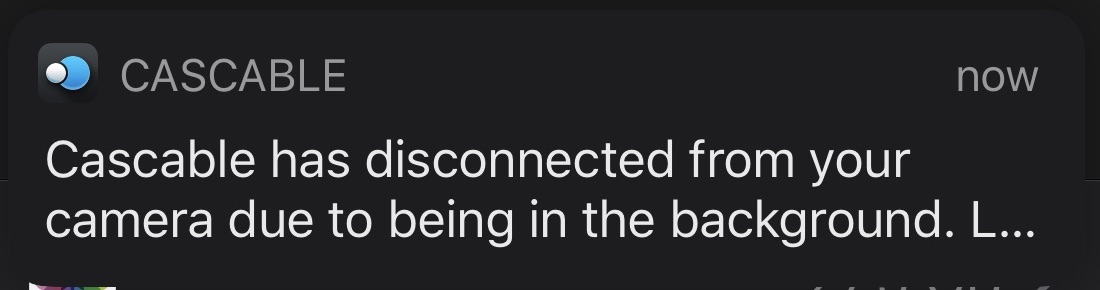
Here comes the scary part…
If you were to lose battery power on your iOS device, damage your iOS device, drop your iOS device over a cliff… your captured but yet to be saved images would be stuck in purgatory.. unable to transfer to your device and so also unable to write to internal media. If you’re an extremely methodical photographer (ok, someone who shoots at a very, very slow pace with lots of wait time between shots), this is not likely to ever be an issue, but on the other hand, it raises real questions about these parameters.

Long ago I made a feature request to Phase One in regards to the following screen having the capability to store all images in buffer to card upon command, but it would appear that no one in Denmark found this issue important enough to act upon. Your only option, unfortunately is to lose any and all images that are in the buffer or re-establish communication with the devices that were originally established as data destinations in your system.

Which results in images shot being lost upon restart:

So after 30 months of waiting for a wireless remote control application that can replicate what we were used to with a Phase One IQ2 or an IQ3 digital back, we have – yes, finally – a solution that provides at the same time more than what we had in Capture Pilot (enhanced camera controls and options, including remote focus control), but with some seriously flawed hard set preferences (enforced raw file downloading) that dramatically slow down the entire workflow, as well as putting your captures in some jeopardy if something untoward occurs with your iPhone. While this is only version 1.0 of Phase One’s Cascable adventure, we hope that what seem to us to be some common sense options (ie; the ability to disable the enforced raw file transfer) soon become available in an update.
(Edit 9:30am: Clarity in descriptions for use and established best-case workflows is always significantly important to discover early on when playing with new hardware, firmware and software. At the writing of this article late yesterday, it had not occurred to me to take control of the data situation by disabling storage to host, a menu option deep in the IQ4 that in nearly three years of shooting both personally and commercially had never been even the idea of a need. If I was tethered, I wanted the IQ4 to send that data to the robust reserves of storage on either of my shoot computers. If I wasn’t tethered, the automatic function of the unit continued to write to internal media and no changes had to be made between tethered and untethered shooting. I’m happy to have been wrong about this as the tool is much more useful now, and I’m glad that we discovered this error early on so that each of you didn’t go through the same issues as I was discovering in my first workings with this application).
Discover more from Capture Integration
Subscribe to get the latest posts sent to your email.



