Leica Firmware 3.0

Now Available for the Leica SL System
Leica released the Firmware 3.0 update last month and we are still trying to determine if the updated code lives up to enhanced usability proclaimed in Leica’s press release.
Leica states that:
The new 3.0 firmware update improves DNG writing to SD memory cards allowing better recovery after burst shooting, and the speed, accuracy and handling of the autofocus system have been considerably improved in a number of ways for both still images and video shooting.
SL Firmware 3.0 also updates:
- Leica Vario – Elmarit-SL 24-90mm f/2.8-4 ASPH
- Leica APO- Vario- Elmarit- SL 90-280mm f/2.8-4 lenses
And is compatible with:
- Leica Image Shuttle Software (Mac / Windows)
- Adobe Lightroom Tethered Plugin (Mac / Windows)
- Leica SL App (IOS / Android)
Leica Release Note Highlights:
- Time formerly required for saving DNG files has been reduced by up to 35%
- Video and photo exposure settings can now be made independently and no longer need to be adapted when switching from one mode to another
- Option for saving DNG and JPEG files separately on different memory cards
- Improvement of GUI for editing/deleting multiple images
- New video mode: Ultra HD at a frame rate of 24 frames per second (3840×2160, 24 fps)
- The flash system has been optimized for use with studio flash systems
- Improved display of exposures in Live View when using manual exposure
- The last magnification location of the loupe function is now saved to enable more intuitive handling
- In AF Tracking mode, the AF point can be assigned either to a fixed starting position or will vary depending on the previously utilized selection
- Improved AFc accuracy if an object moves towards the lens
- Pressing the AE / AF button once can be used to make a six-times magnification of the portion being viewed
- Direct joystick control of audio levels now possible
Update
Have you updated your system yet? If so, what are your thoughts… we’d like to hear!
If you haven’t downloaded this already you may do so by visiting www.leica-camera.com. Also, be sure to drop us a line on your reviews of the new firmware.
Note:
The camera update and the lens update happen as two separate events. After the camera restarts after its update, it will install the lens update and have to restart again before you’re able to use the camera.
Discover more from Capture Integration
Subscribe to get the latest posts sent to your email.