IQ1 & IQ2 Series Firmware Notice
Zero latency can be your friend when using a tech camera. It avoids the necessity of using a wakeup cable, a two shot cable, or double firing your valuable Copal-0 shutter. In Normal Latency, a wake up signal is required when using a tech camera, since it lacks the electronic wakeup pulse that the 645 bodies automatically perform that excites your IQ back to its ready state, milliseconds before the actual capture. Zero latency on a tech camera removes this necessity, since the digital back is in a ready to fire active state, and does not need to be awakened.
Zero latency is not your friend however, and is not necessary when shooting your XF camera. And because the XF automatically wakes up the digital back from inactive mode (Normal Latency), there’s no need to use Zero Latency on an XF anyway.
With that said ….
There is currently a very avoidable but present bug in the most recent firmware offerings for IQ1 & IQ2 series digital backs from Phase One, 4.03.2 for 50mp CMOS and 7.01.1 for CCD that can manifest as ruined images when attached to XF camera.
You might get something like this.. Or something like this…
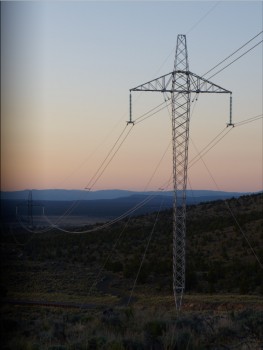
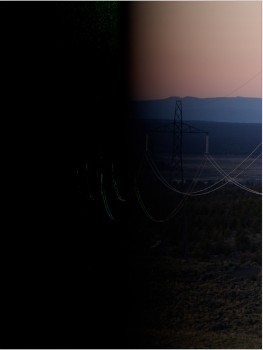
Or something like this on a CMOS back

Or something like these on a CCD back.

Previously, when you were shooting your tech camera in Zero Latency and moved your digital back from that camera to your XF, your XF would ignore the zero latency setting and restore order to what would otherwise be the chaos pictured above.
Not so in this beautiful firmware release that re-organized and re-ordered the layout of the menus on the IQ, bringing coherence to the navigation of the options regardless of what function you were using on the digital back. This re-organization, unfortunately, created the perfect storm because the ability to manually select Normal Latency from Zero Latency disappears entirely when attached to the XF.
In the previous firmware, you needed to scroll down through all the IQ menu settings to find the Shutter Latency option.
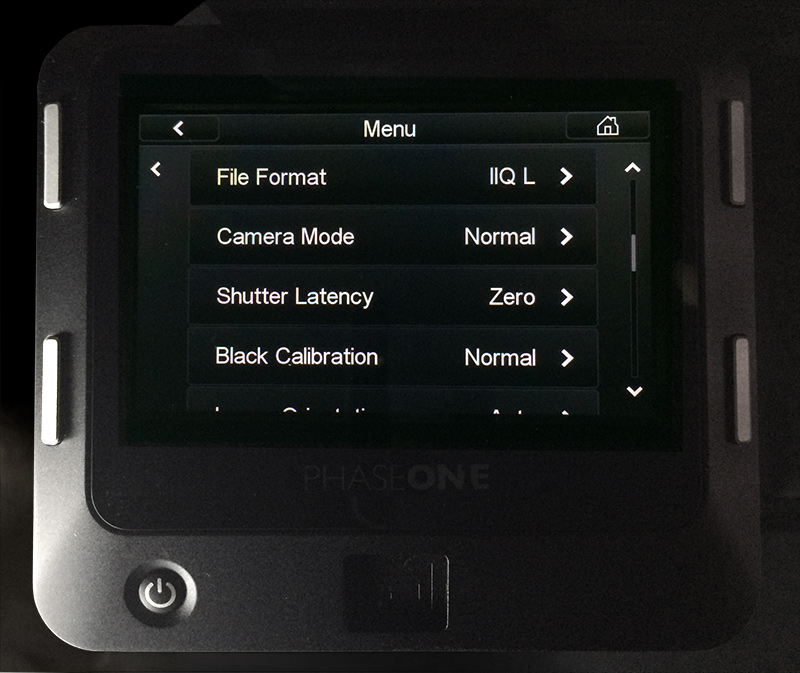
Now, very logically, that option is available at the very top of the IQ menu under the Camera setting
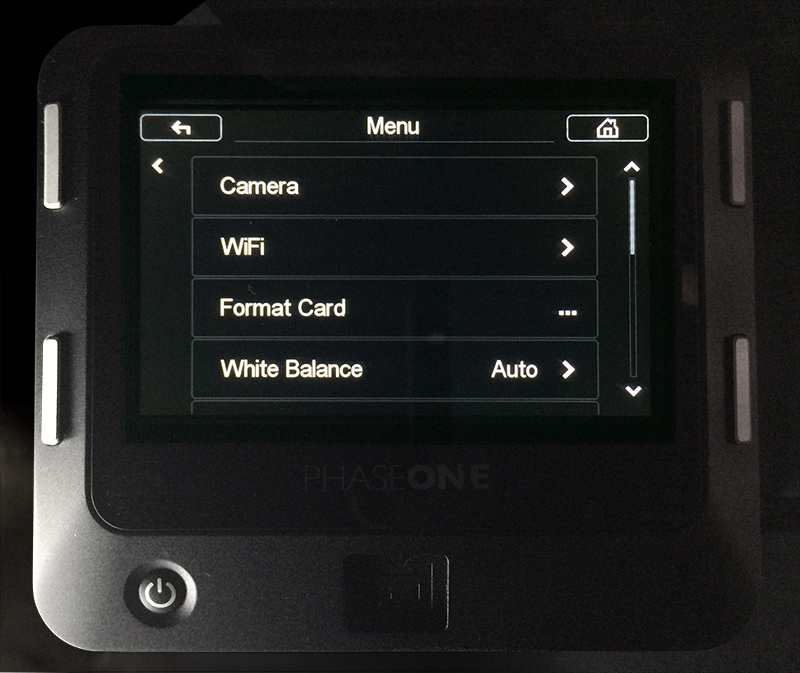
and the selection of the Shutter Latency preference is within in its sub-menu.
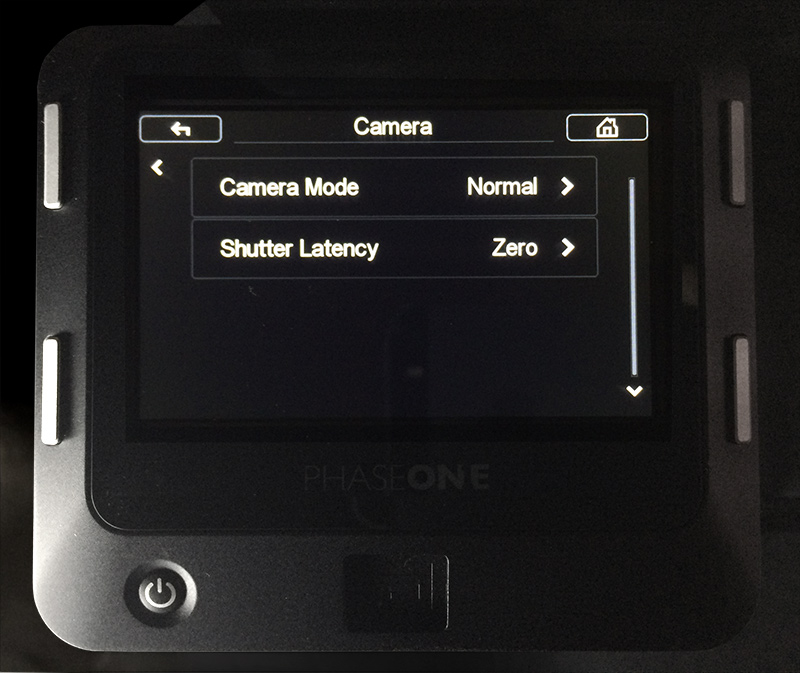
When the IQ’s are attached to the XF, Camera changes to XF Menu

and within the settings for the XF there is no longer an option to change Latency, because… why would you?
Woops, the fix is in the works by the engineers at Phase One, so in the meantime, make sure you set your IQ1 & IQ2 series digital back to Normal Latency before attaching to your XF