Flash Duration vs Sync Speed vs Triggering Method

In one of our previous posts, we had discussed the ins and outs of syncing your medium format camera beyond your camera’s focal shutter sync limit. While most dSLRs are limited to 1/250th (or lower,) most medium format cameras are able to take advantage of leaf shutter designs to allow you to a much higher level.
Why would you want to do this? A few reasons:
- You want to bring the ambient exposure down and control effective light on your subject via your flash.
- You want to freeze action and still capture more ambient, negating a darkened setup with a short duration flash.
Phase One, Hasselblad, ALPA, and other medium format and large format camera manufacturers do not have the HSS or HyperSync signals that you might have used with 35mm (for a greater understanding of these methods, please visit PocketWizard’s Wiki.) Many of these medium format cameras, like the 503CW from Hasselblad, or the Mamiya RZ67 Pro IID don’t even have TTL contacts; they have a center sync pin and maybe a wakeup pin to bring your flash out of standby. Because of this, these cameras do not have High Speed Sync in their communications protocols, precluding both HSS and HyperSync usage.
However…
The Hasselblad H bodies as well as the Phase One DF and DF+ allow for use of leaf shutter lenses. Technical camera manufacturers like ALPA, Cambo, and Sinar all are entirely leaf shutter based. The design of the leaf shutter means that the entire sensor is exposed to flash at once, rather than just a small portion of the sensor as with focal plane shutters. This means that the shutter speed has a direct effect on the amount of light being allowed into the frame.
It boils down to this: the faster the shutter speed, the longer the flash duration, with a slower trigger, the less light you will see in your photo.
You can see an example of this here:

At X-Sync, you’ll get the entire flash pulse from the flash tube in the frame. However, with a leaf shutter speed of 1/800th of a second vs a longer lasting flash duration, you end up clipping off the flash’s “tail,” meaning you’ll get a darker photo than you would at X-Sync.
Why does this happen? Effectively, your shutter speed (the length of time your sensor is exposed) is shorter than the amount of time it takes for your flashtube to completely exhaust all the energy it is emitting. See below for a simulated 1/800th of a second exposure against a flash duration that is an approximate t0.5 of 1/320th of a second. This method assumes zero radio trigger delay, meaning that the moment of exposure against the sensor coincides against the highest peak of flash output.
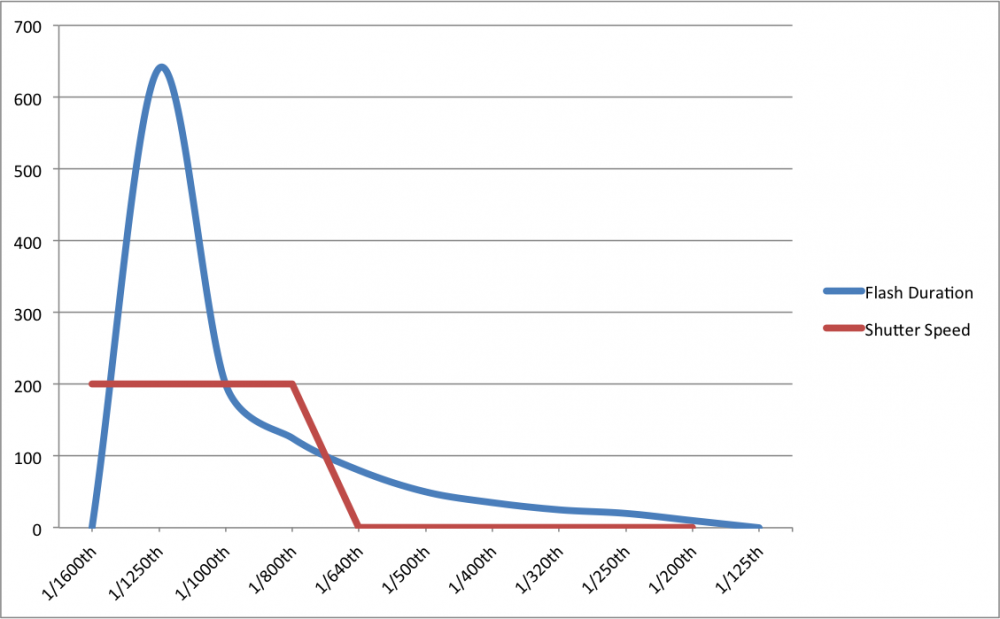
However, if you use a radio trigger, it introduces a delay called radio propagation. This means that the time window where your shutter is open is actually further down the flash curve, resulting in a darker image. See the same simulated length of exposure with a delay below:
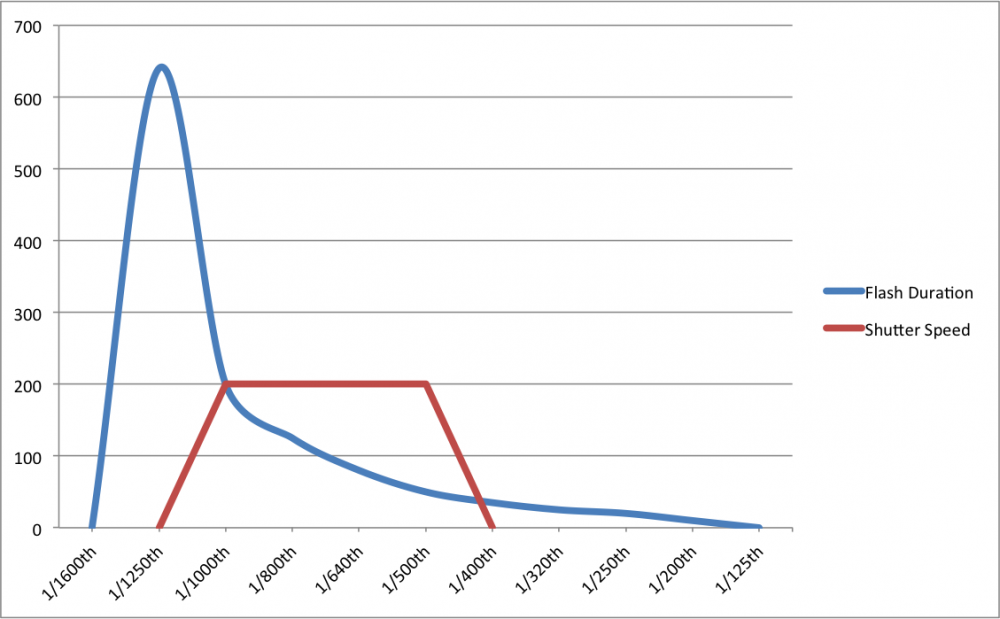
Some flashes allow for faster flash durations with the same output of power. See below for the recorded flash durations of a Ranger RX pack with the A (or Action) head, and the S (or Studio) head. Same pack, different durations, same overall light power emitted:
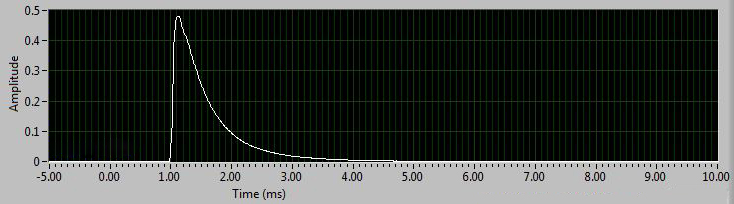
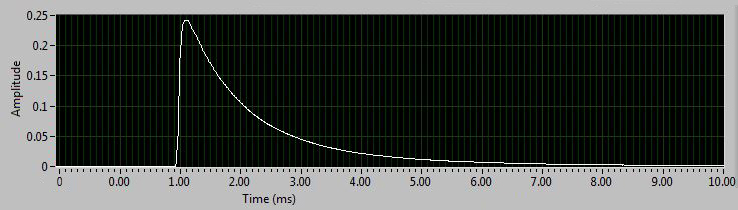
Real World Examples
Enough theory. Let’s hit the real world. I tested an IQ140 mounted to a Phase One DF+ body, with a 150mm Schneider-Kreuznach LS lens. Utilizing the 150mm’s leaf shutter, I tested two flashes. One, a Profoto B1 500 AirTTL, I used in Freeze mode at half power. This netted me a t0.5 flash duration of approximately 1/12,000th of a second. The second flash was a Broncolor Senso A2 with a Litos head at full power, netting a t0.5 time of approximately 1/300th of a second.
This means the Profoto B1 AirTTL 500 is emitting a very, very short flash duration, whereas the Senso A2 is emitting a very, very long flash duration. This is important to keep in mind when we discuss the next variable to the equation: triggering method.
All radio signals take time to emit. Some are shorter than others. Generally, the 2.4GHz triggers, like the Broncolor RFS and Profoto AIR will be faster than the PocketWizard method. At X-sync, this doesn’t ever really matter; your exposure time plus the minuscule amount of time it takes for the radio signal to be sent and then processed combined will still allow you to catch that entire flash duration.
However…
When you start using extremely short shutter speeds that only capture a portion of the flash power emitted, you’ll notice a big difference between triggers, as when the remote flash actually begins firing has a huge effect on the effective light in your frame. Slower triggers will end up garnering you an exposure during the tail of the flash, meaning you get a lower sum total of flash energy, and a darker frame.
Thankfully, PocketWizard and Profoto both have a FAST mode, which lets you engage a faster timing to offset this problem somewhat.[box]
On Profoto triggers, FAST mode is enabled on the transmitter, by doing the following:
- Turning the transmitter on.
- Pressing and holding the MODE button for seven seconds.
- You should hear a beep, and then the LEDs will flash much, much faster.
To leave FAST mode, simply press and hold the MODE button for seven seconds, or turn the radio on and off. You’ll see the LED blinks return to normal operations.
Note: Profoto’s FAST mode will rapidly chew up batteries, much faster than the normal mode of operation. Please keep this in mind when attempting to get the best flash performance possible.
On PocketWizard radios, you need to have either the Plus III, or the MultiMAX radio to enable FAST mode. FAST mode is not available on other radios such as the Plus II, PlusX, MiniTT1, or FlexTT5.
On the Plus III:
- Turn on the radio that you will be using as a receiver, and set it to a channel higher than 16.
- Hit the Mode button until HSR is displayed.
- Turn off all Zones by pressing the Zone buttons until the corresponding letter goes blank.
- Once all Zones are disabled on the receiver, the screen should switch from HSR to FST.
On the MultiMAX:
- Turn on the radio that you will be using as a receive, and set it to a channel higher than 16.
- Hit the Menu Button.
- Hit the A button (or select A:Advanced Menu)
- Hit the D button (or select D: FAST mode)
Unlike the Profoto radios, there is no battery hit for FAST mode with PocketWizard units.
Let’s get to some images. Please note that the aperture setting in these images only changes to account for the overall average exposure in a straight comparison of the two different flashes at 1/125th of a second. I strove to get both flashes to display the same amount on the color readout and an aperture change was necessary. Changing the aperture does not affect the relationship the shutter speed has to the flash in this test.
Slow Flash Duration – Trigger Comparison
On the same setting, you can now more clearly see the difference between trigger types against the same flash duration. The fastest will be the cord; there’s no radio propagation delay. However, from there, it is interesting to see which manufacturer’s communication protocol, coupled with radio frequency, lends itself to the best results:
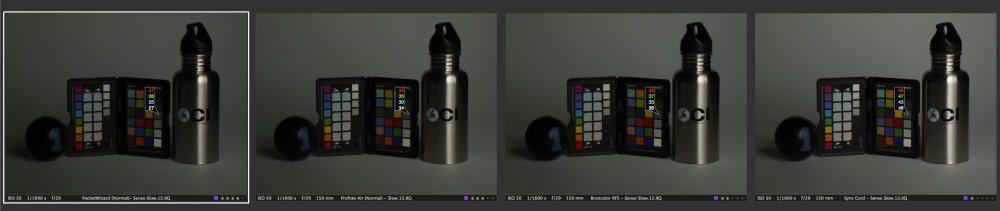
As you can see, the PocketWizard method yielded less overall light in the frame. The Profoto AIR was next up, with the Broncolor RFS 2nd best, and corded (with its lack of radio propagation delay) taking the best.
Now, the same test done with FAST mode enabled on the triggers that support it:
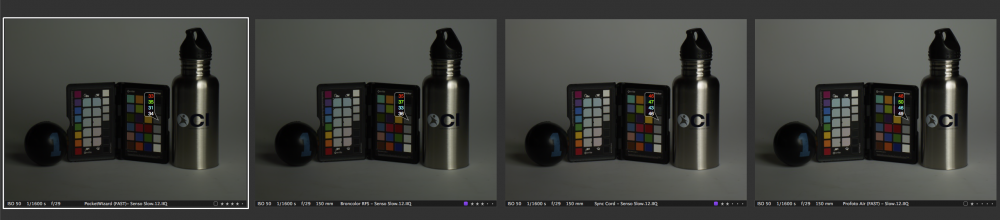
As you can see from this image, the Broncolor flash leapfrogged the sync cord. This is entirely due to flash variation at the extreme limits of power. Every flash pack has some shot to shot variation; however, at X-Sync that variation almost always falls within the overall length of time the shutter is open. I left this example in here, rather than pruning it out, in order to demonstrate how pushing against the limits of your gear can result in some variance in image quality as compared to staying within tolerances at X-Sync. Overall, though, you see the 2.4GHz radios taking precedence over the PocketWizard radios. Why is this? 344 Mhz is the frequency the PocketWizard radios operate on, and it takes more time to push the larger information packets required to trigger flashes across that frequency than it does for the smaller packets on 2.4Ghz.
Now we’ll test the results you’d see when using triggers against fast flash durations.
Note: The Sync Cord example in this shot is not what the average shot would normally be. With all other test results shown in the last section, it’s easy to see that the sync cord is always the fastest option. However, you are much closer to the absolute tolerances of flash triggering, and any variation in flash voltage at this level will easily show. Rather than shoot until the result is visually “nice” I chose to include this darkened example below, as a lesson that no matter what you do for triggering at these speeds, you will want to pay close attention at shot to shot consistency. Many other shots in this series had to be reshot to show a consistent progression, for example. This could be caused by voltage variance, timing of the flashes internal components, etc.
It boils down to this: as with any technique, you will want to test for yourself to ensure the best results. [/box]

As you would expect, the PocketWizard result shows the poorest results due to the longer radio propagation delay. The Broncolor RFS is second worst, whereas the Profoto AIR is second best. As noted above, the sync cord will show the best results but in this progression is slightly darker due to the variance in flash power output or timing at the fastest shutter speed possible.

Without a FAST mode, the Broncolor RFS slips down to the worst spot, whereas the PocketWizard does slightly better. The Profoto AIR is second best. As noted above, the sync cord will show the best results but in this progression is slightly darker due to the variance in flash power output or timing at the fastest shutter speed possible.
Summary
Even more than individual trigger choice, flash duration has the biggest effect on what you need to consider for best usage with the fastest leaf shutter speed.

Individual Flash Duration – Trigger Comparison
Why are we starting out with a sync cord in a remote triggering post? Simple: a simple sync cord has zero transmission or radio processing lag. This means you end up with the most amount of flash energy in the frame because you’re capturing the peak of the flash duration.
Look at the difference between a sync cord with a fast flash duration vs a short flash duration:

If you want to compare the two overall methods, you should see the two image progressions below:


The Broncolor RFS does not have a FAST mode or a SLOW mode, so now we can begin to see the way that radio latency influences exposure at the extreme ends of the faster shutter speeds. Not too bad with a slow flash, but you can clearly see that the RFS is losing energy:

If you want to compare the two overall methods, you should see the two image progressions below. Why is the last image in the dark? It’s likely due to improper flash sync, or a pack that was falsely reporting as fully charged. Normally, I would redo this test until this was a clear progression, but I wanted to stress that this happens often with flash packs at their extremes, and when you’re stressing the tolerances of shutter speed vs flash duration, you will see this happen far, far more often then you would with X-Sync sync speeds:


On to the manufacturer to first introduce a FAST mode, specifically for optimizing performance with leaf shutter speeds (albeit with film cameras back in the early 2000s.) The first test is purely a radio function; the flash duration remains the same. You’ll note a slight difference:


And to directly compare FAST mode vs normal mode with a slow flash duration:

With a faster flash duration, you’ll start to see the same pattern emerging: faster transmission speeds and faster flash durations is the best course of action. The big kicker here is that since the flash is so fast that the light lost is not nearly as dramatic.


FAST mode vs FAST mode disabled with a faster flash duration shows the same sort of relationship as a slow flash duration:

Like the PocketWizard MultiMAX or Plus III, the Profoto AIR also has a FAST mode, albeit on the transmitter. Coupled with the 2.4GHz, this offers up slightly more flash power in frame, as seen below:


And to directly compare FAST mode vs normal mode with a slow flash duration:

The same as the PocketWizard FAST vs non fast with a faster flash duration, but due to Profoto’s protocol and 2.4GHz transmissions, you get more overall light in each method. The relationship between Profoto AIR FAST and Profoto AIR Normal remains the same, though:


And the comparison of FAST vs normal mode with a fast flash duration:

All products shown above are available from Capture Integration. Contact us to learn more about these products, as well as many more tools not listed here. The Capture Integration sales team can help you with any/all of your photography needs.
Call us today to schedule your demo at 877-217-9870