DJI Eliminates Geofencing for Their Drones
Recently, DJI announced that they would remove the geofencing system on their drones, primarily due to privacy and data collection concerns. This move has generated excitement among many DJI users, including recreational flyers, commercial operators, and public safety pilots. In this article, we will define what geofencing is and examine the wider implications of eliminating this system.
What is DJI Geofencing?
Many years ago, DJI incorporated a feature known as geofencing into its products to enhance safety and prevent potential accidents or misuse of their drones. Geofencing is a virtual boundary around a specific area, typically defined by GPS coordinates. When a drone enters a geofenced area, the system can trigger specific actions such as restricting flight capabilities, limiting altitude, or even preventing takeoff entirely. DJI’s geofencing system was designed to help users avoid flying drones in restricted zones, like airports, government buildings, or other sensitive areas, providing an added layer of safety and compliance.
Previously, with geofencing, if you wanted to fly in controlled airspace, you had to submit a request including your flight’s location, date, time, and altitude to DJI’s geofencing website, Fly Safe. There are little-known ways to “self-unlock” the geofencing restrictions; however, these are a moot point now and likely violate DJI’s terms of service at the very least.
Why is Geofencing Important?
DJI’s geofencing zones are often determined by national aviation authorities and local governments to ensure that drones do not fly in airspace where they might pose a danger to manned aircraft or violate privacy laws. For example, if a drone is flown near an airport, DJI’s geofencing system would limit its altitude and flight range, preventing it from flying into airspace reserved for aircraft. However, as good as it works, it’s not perfect. I have spoken to many police and fire departments over the years that had problems with their DJI drones not being able to take off in critical situations where they did not have the required permission to fly in a particular controlled airspace area.
Why was Geofencing Removed?
Inaccurate Or Unnecessary Flight Restrictions
Geofencing garnered criticism and frustration from drone operators who felt the geofencing system was overly restrictive and, at times, inaccurate. Many users complained that the geofencing feature would prevent them from flying in areas where it was safe, such as near private airfields or rural areas where no real threat existed to manned aircraft. Furthermore, there were instances where geofencing would incorrectly categorize locations as no-fly zones, preventing drones from taking off in areas that had no official restrictions.
Consumer Backlash and Privacy Concerns
The decision to remove geofencing also stemmed from growing concerns over privacy. DJI does retain data for a certain period, which varies based on local laws and regulations. This data includes flight location data, user account information, flight logs, user behavior data, and safety incident reports. There were fears that the company’s geofencing could be used as an excuse to track users’ locations, further feeding into broader concerns about data privacy.
What’s Next for DJI’s Drone Safety Measures
Although DJI has scaled back its geofencing restrictions, the company remains committed to ensuring that its drones operate safely and within the bounds of local laws. Instead of relying on strict geofencing, DJI is shifting towards a more user-controlled approach to airspace awareness. The company is exploring alternative methods, such as real-time warnings and educational tools for drone operators to understand where they are legally allowed to fly.
To fly in controlled or restricted airspace, you still need permission from the FAA through a LAANC authorization. You can read more about LAANC authorization in my blog post listed below.
As an FAA-certified Remote Pilot, I am happy to answer any questions you may have about drones or any other type of professional photographic equipment.
Take Care & Stay Safe.
greg@captureintegration.com – 303-728-4517
Get Yours from the Experts
Your purchase comes with dedicated technical support and premier customer service. Let us earn your business.
Discover more from Capture Integration
Subscribe to get the latest posts sent to your email.