Capture One : Creating Film Simulations Using ChatGPT AI
Capture One
Creating Film Simulations Using ChatGPT
Have you ever wanted to emulate your favorite old school silver based films with your newfangled digital camera? Me too… But where do you start? Perhaps this will help.
I recently read online that there is a chat site called ChatGPT that utilizes Artificial Intelligence (AI) technology to quickly answer all sorts of inquiries. With the recent high profile debates regarding AI, I became more interested in learning about its affect on our lives, both good and bad. I went ahead and searched for “ChatGPT” and got all sorts of hits… The top being the one I clicked on chat.openai.com/chat
Turns out it’s a super simple interface, literally just a chat page like the seemingly endless number out there today. You start by typing your quiry into the “Send a message…” bar, bottom center. I typed in “Fujifilm gfx50s velvia film recipe” and hit Return. It immediately began typing the response at a rate waaaay beyond my mediocre typing skills!
The response seemed to be legit, so I tried another. I hit the “+ New chat” button in the top left corner and found the AI automatically names your previous chat and allows you to somewhat organize your chats. I’ll likely go back and either create a chat for a specific camera, since I sell many brands/models, then just keep asking for new recipes. It might be easier for some to name each chat a specific film brand (ie; Kodak, Fujifilm, Agfa, Ilford, etc.). For this quiry I typed “phase one iq4 150 Kodak tri-x film recipe”. This time, the response wasn’t quite what I was looking for… Albeit still pretty cool to me, coming from a darkroom background processing my own film and prints.
I changed up my verbiage slightly and typed “phase one iq4 150 Kodak tri-x film simulation”. That did the trick!
Needless to say, you may have to try a few different search words to get the desired result. Depending on your cameras on board image processing controls (contrast, color, grain, tone, etc.), you may be able to simply enter the AI’s recommendations, in camera, to add that simulation to jpg’s on the fly. In addition, if your camera has two memory card slots and the ability to shoot jpg to one and RAW to the second, you could bring both the simulated film jpg and RAW into your editing software, then make your RAW match the cameras jpg to save as a preset for future RAW files. In any event, it’s a pretty interesting way to get a good starting point for your own creative film looks. Next, I jumped on Capture One to see how these settings work with one of my images and saved it as custom “Style” that I can load directly into my Phase One IQ4 150. Here’s the original RAW color file “as shot”.
Here’s the “Kodak Tri-X” film simulation I created from the AI suggestions.
Check out all that beautiful graininess! The style I created is included in the download below for those who want to try it out themselves in Capture One.
By Murray Elliott
Thanks for the read! Let me know how your sims worked for you and your setup.
Murray Elliott
631.935.3389 | murray@captureintegration.com
Discover more from Capture Integration
Subscribe to get the latest posts sent to your email.