Sinar eShutter Control 2.2 Remote App & Software

We are excited to inform you that a new version of Sinar eShutter Control Remote App (for mobile devices), and the Sinar eShutter Control Software (for desktop operation on Mac or Windows) is available!
NEW – Now, the Sinar eShutter Control Remote App is also available for mobile devices running on Android and can be downloaded from the Google Play Store
The Sinar eShutter Control Remote App for iOS will be available for download from the Apple App Store on May 8, 2017
The Sinar eShutter Control Software for Mac, and Windows, respectively, can now be downloaded from www.sinar.swiss/downloads/software
Purpose of Use:
Sinar eShutter Control is the comfortable remote control for the Sinar eShutter system. The innovative Sinar eShutter system is setting new standards in modern high-end photography. Integrated micro- processors control this electronic shutter, allowing it to function with high precision and shutter speeds up to 1/250 second.
The eShutter is triggered via USB interface from the eShutter Control Software on your computer (Mac OS X / Windows) or even more conveniently, remote controlled via the Sinar eShutter Remote App on your smartphone or tablet (iOS/Android).
The eShutter can be used with all Sinaron size 0 lenses and with an appropriate lens panel, will even fit other camera systems.
System Requirements:
Mac OS X 10.7 or later
Windows 7 or later
Installation Instructions:
Apple: For the installation of Sinar eShutter Control just drag the icon to your applications folder
Windows: Unzip the installation file and run the installer
New in Sinar eShutter Control 2.2:
New Timer Function!
− Maximum exposure time that is set with the slider is 64s
− If you would like to take images with longer exposure times, click on the exposure time displayed in the slider and a timer opens, and the value can be added.
New B-Mode and T-Mode (available with button “Picture Mode”, top right)
Compatible with eShutter Control 1.0 on Android
Fixed issue with firmware read-out on Windows